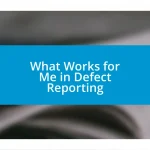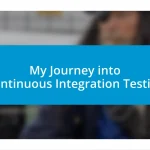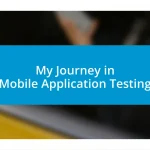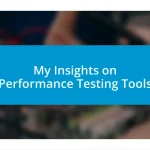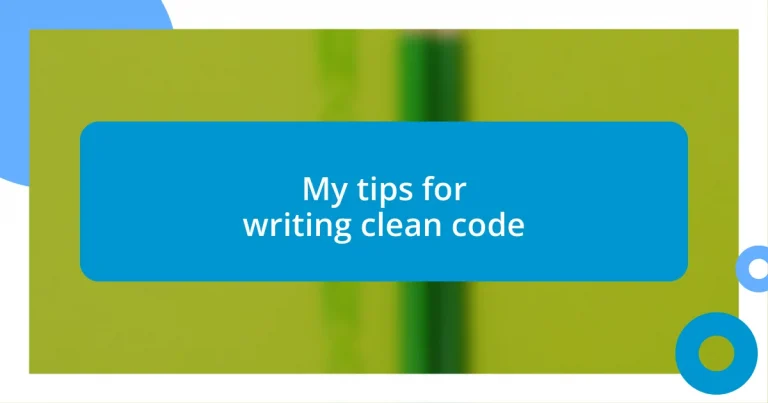Key takeaways:
- Embrace clean code principles like SOLID to improve organization, maintainability, and scalability in coding.
- Use meaningful names for variables and functions to enhance clarity and foster collaboration among team members.
- Regularly refactor code to improve its structure, maintain cleanliness, and stimulate creativity in problem-solving.

Understand clean code principles
Understanding clean code principles can genuinely transform your coding journey. I remember the first time I stumbled upon the SOLID principles; they felt like a revelation. Suddenly, my code became not only more organized but also easier to maintain and scale. How often do we find ourselves lost in a spaghetti bowl of code? Embracing these principles helped me untangle that mess.
Each principle offers unique insights into crafting cleaner code. For instance, the Single Responsibility Principle reminds us that every function or class should have one job. I once rewrote a mammoth function that did way too many things, and the joy of seeing it transform into smaller, well-defined functions was almost exhilarating. Have you ever noticed how daunting it can be to debug a lengthy block of code? Breaking it down clarified my thought process and made troubleshooting so much easier.
Moreover, remember that clean code isn’t an abstract concept; it’s deeply connected to readability and maintainability. I often think about the feelings of the developers who might work with my code in the future. Will they appreciate the clarity, or will they curse my name? By prioritizing clean code principles, I not only enhance my own experience but also show consideration for anyone who interacts with my code later on. Isn’t it rewarding to contribute to a collaborative coding environment?

Use meaningful names
Using meaningful names in your code is essential. I can’t stress enough how much clarity a well-chosen name can bring. For example, I once worked on a project where a variable was named x. It was a nightmare trying to figure out its purpose. After renaming it to totalScore, everything became clear. Suddenly, not only my understanding improved, but so did collaboration with my teammates. Have you felt the frustration of deciphering vague names?
Meaningful names also hold the power to convey intent. I recall a function I wrote, initially called handleData(). It sounded so generic that no one knew its specific role. I changed it to calculateUserAge(), and that small modification sparked immediate understanding and discussion among my peers. We quickly identified edge cases that would have otherwise gone unnoticed. Isn’t it fascinating how a simple name can foster dialogue and awareness?
It’s important to remember that names should reflect their content or purpose. I learned this the hard way when I used abbreviations, thinking they would save time. One function named updRec(), expecting everyone to know it stood for updateRecord(), led to endless confusion. Instead, clear and descriptive names create an environment of transparency and trust. Don’t we all appreciate when our peers take the time to make things clear for us?
| Poor Naming | Meaningful Naming |
|---|---|
| x | totalScore |
| handleData() | calculateUserAge() |
| updRec() | updateRecord() |

Keep functions small and focused
When it comes to writing clean code, I’ve found that keeping functions small and focused can dramatically simplify both development and maintenance. The first time I refactored a bulky function into multiple smaller ones, I felt a wave of relief wash over me. The clarity that emerged not only made my code easier to read but also helped me grasp its logic better. Have you ever felt frustrated wading through lines of code, searching for that one elusive bug? Smaller functions help mitigate that struggle, allowing you to pinpoint issues with greater ease.
- Single Responsibility: Each function should ideally do one thing, which enhances its reusability and testing.
- Readability: Short functions provide a clearer narrative of what the code is achieving.
- Testing: Focused functions make unit testing straightforward, improving reliability.
- Collaboration: Smaller functions foster better collaboration since they are easier for team members to understand at a glance.
Keeping functions focused also opens up new avenues for creativity in solving problems. I vividly recall a project where I initially wrote a single function to process user input, validate it, and then log it. It was such a massive chunk of code that I resisted making changes. But once I dove in and broke it down into separate functions for validation, processing, and logging, I unlocked the flexibility to adjust just one aspect without impacting the others. The freedom that came with this structure was like a breath of fresh air! It’s amazing how such a simple shift in approach can breathe life into your projects and spark your coding passion.

Write comments and documentation
Writing comments and documentation is one of those things that can feel tedious, but I can’t emphasize enough how valuable they are when you revisit your code after some time. There was a time when I skipped commenting out of sheer impatience, thinking, “I’ll remember what this does.” But, lo and behold, a month later, I was staring blankly at my own code, utterly lost. Haven’t you ever experienced that sinking feeling when you can’t decipher your own thoughts?
Good comments act as signposts in your code, guiding anyone—your future self included—through the logic you’ve crafted. Once, I added a simple comment above a complex loop that explained its purpose and the data flow. The effort seemed small at the time, but the next day, a colleague approached me with gratitude, ready to dive into my section without the usual hesitance. It was such a rewarding moment to see how a few words could open communication and collaboration.
Documentation, on the other hand, should not be an afterthought. I once worked on a project where the documentation was sparse, and it felt like a treasure hunt every time someone new joined the team. I learned early on that creating a shared space for documentation can save countless hours—both for yourself and your teammates. It’s encouraging to think that by investing a little time in comments and documentation, we are building a bridge of understanding, making it easier for others to step into our world. Care to share your experiences with documentation? Has it ever made your life significantly easier?

Organize code logically
Organizing code logically is akin to arranging a well-structured book. Each section should flow naturally into the next. I learned this the hard way during a project where I lumped all related functions together without considering their functionality. Confusion reigned as I navigated through that maze! But once I sorted functions into cohesive groups—like all user input handling together—it not only eased my understanding but also made it simple for others to jump in and contribute.
I remember a scenario where poorly organized code led to a time-consuming debug session. I spent hours untangling intertwined components that should’ve been clearly delineated. That experience was enlightening; I realized how empowering it is to maintain a logical structure. For instance, I now always follow a pattern: defining data structures first, followed by business logic and finally the interface. This consistently helps me maintain a clear line of thought throughout the coding process.
One of the best practices I’ve adopted is to use meaningful naming conventions for functions and variables. It’s amazing how a well-named function can convey its purpose without requiring any additional context. I once revamped a project where function names were cryptic, akin to reading hieroglyphs. It dawned on me that clarity comes not just from the code’s organization but also from how we name our code elements. After renaming functions to reflect their responsibilities, I couldn’t help but feel a surge of satisfaction when my teammates expressed how much easier it was to navigate the codebase! Have you ever considered how names in your code can enhance or hinder clarity?

Implement consistent formatting
Implementing consistent formatting is like giving your code a polished outfit. I once worked on a project that utilized varying indentation styles—some lines were spaced with tabs, while others used spaces. The chaos was dizzying! It took a simple formatting guideline to streamline our work. Now, whenever I see uniformity in formatting, I feel a sense of relief and clarity. It’s amazing what a bit of consistency can do.
One of my go-to formatting practices involves maintaining clear line lengths. I’ve found that keeping lines shorter than a certain number of characters not only enhances readability but also encourages focused thought. Early on, my lines often stretched into the abyss, and it left my code feeling overwhelming. By establishing a limit, I’ve noticed conversations about code reviews have become more productive. My colleagues, once intimidated, now dive right in. Doesn’t it feel good when others are excited to engage with your work?
Whitespace is another powerful ally in consistent formatting. I remember the first time someone pointed out how strategic use of whitespace could guide a reader’s eye through code—like signposts along a path. Now, I consciously separate logical blocks with blank lines. Seeing how it transforms dense snippets into digestible segments feels gratifying. Have you ever experienced that “aha” moment when a formatting tweak made your code feel approachable? It’s these small changes that can create a lasting impact on how we and others interact with our code.

Refactor regularly for improvement
Refactoring is like giving your code a facelift—it’s an opportunity to breathe new life into it. I recall a time when I hesitated to tackle an old codebase I wrote a year prior. When I finally dove in, I was shocked at the spaghetti-like logic I found woven through it. Taking the time to methodically refactor not only untangled those knots but also sparked my creativity to innovate and enhance the functionality. Have you ever revisited something you thought you mastered, only to realize there’s so much more to discover?
Over time, I’ve come to understand that regular refactoring fosters a healthier code environment. I’ve been on teams where features were hastily piled onto the existing code without any consideration for underlying structure. The confusion that followed was palpable. In contrast, I now make it a habit to allocate time for refactoring during every sprint, treating it as a critical task rather than a chore. It helps maintain not just the code’s cleanliness, but also my sanity—do you find that a tidy workspace helps in your creative process?
Moreover, I believe that embracing the mindset of continuous improvement is vital. I once worked with a mentor who had a mantra: “If it feels messy, it probably is.” That simple advice stuck with me. Whenever I complete a module, I take a moment to examine it with a critical eye, asking myself how it can be sharpened or simplified. This approach has led to not just cleaner code but also a deeper understanding of its flow and function. Isn’t it rewarding to see the tangible evolution of your work through the practice of regular refactoring?