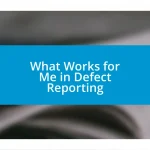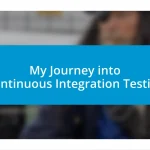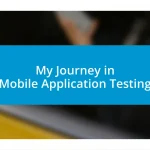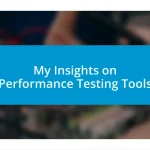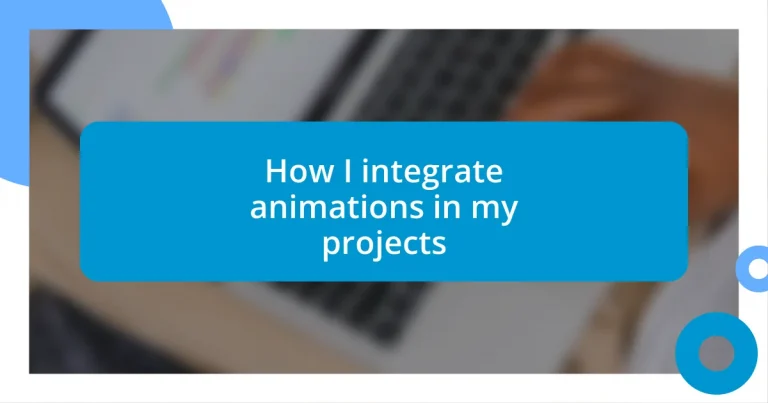Key takeaways:
- Animations enhance user engagement by providing emotional connections, simplifying complex information, and improving overall user experience.
- Selecting the right animation tools and creating structured storyboards are crucial for effective planning and execution of animations in projects.
- Optimizing animations for user experience requires a balance of creativity and functionality, with a focus on consistency, timing, and contextual relevance.
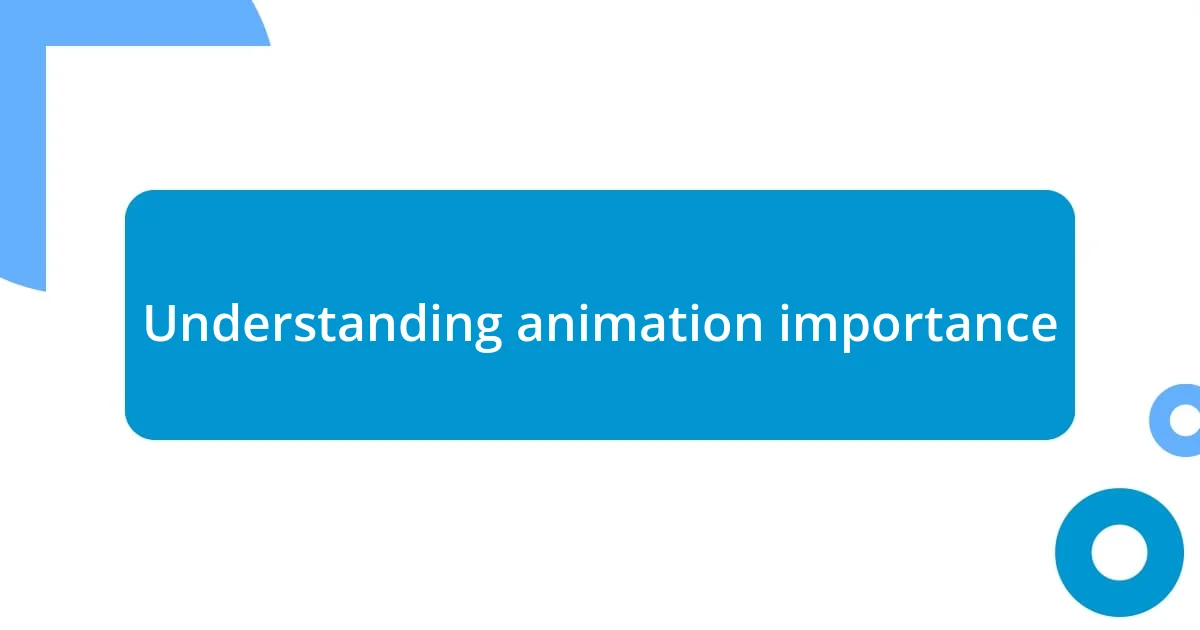
Understanding animation importance
Animation holds a unique power to transform static content into engaging narratives. I still remember the first time I integrated a subtle animation into a project—it gave life to my ideas in a way text alone couldn’t. Have you ever noticed how a simple button animation can elevate user experience? It grabs attention and provides feedback, making interactions feel more intuitive.
There’s an emotional connection that animations can foster as well. When I see an animated character express joy or surprise, it resonates with me on a deeper level; it’s like having a conversation with an old friend. Even small movements, like a loading spinner, can signal that something is happening behind the scenes, which comforts users and keeps them engaged. Isn’t it fascinating how much emotion can be conveyed through motion?
Moreover, animations can simplify complex ideas. For instance, when visualizing data, using animated graphs can make statistics more digestible and impactful. I once worked on a project where a dynamic infographic transformed a heavy report into a visually appealing story, making the data relatable. This experience solidified my belief that animation isn’t just a decorative flair; it’s an essential tool for clear communication.
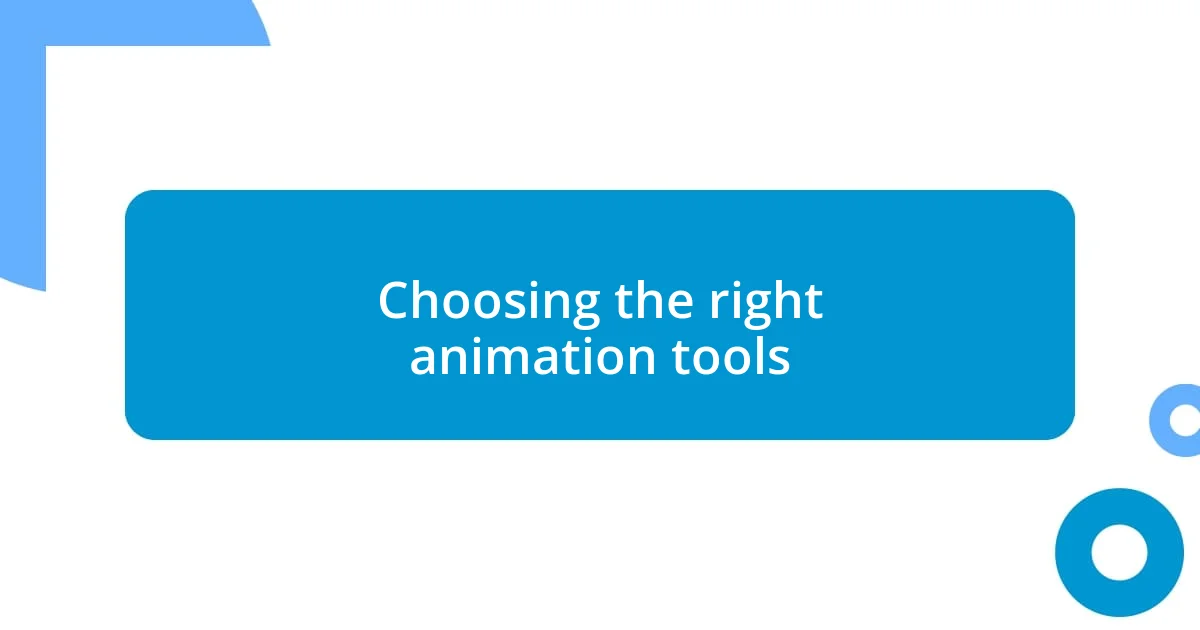
Choosing the right animation tools
Choosing the right animation tools can make all the difference in bringing your projects to life. Over the years, I’ve experimented with a variety of tools, and I can tell you that each one has its unique strengths. It’s crucial to select a tool that not only fits your creative vision but also aligns with your technical skills and project requirements. I once dove into a complex project using a tool that was too advanced for my current skill set, and while the learning curve was enlightening, it also delayed my deadlines.
When considering animation tools, keep the following characteristics in mind:
- Ease of Use: Does the tool have a user-friendly interface?
- Features: Does it offer the specific animation capabilities you need (like transitions, effects, or character animations)?
- Integration: Can it seamlessly integrate with the other tools in your workflow?
- Support and Community: Is there a robust user community or support system to assist you?
- Budget: Does it fit within your budget while offering the value you need?
Having the right tools not only saves time, but it also enhances creativity. It’s like using the right brush when you’re painting—it allows the vision in your head to flow onto the canvas more fluidly.
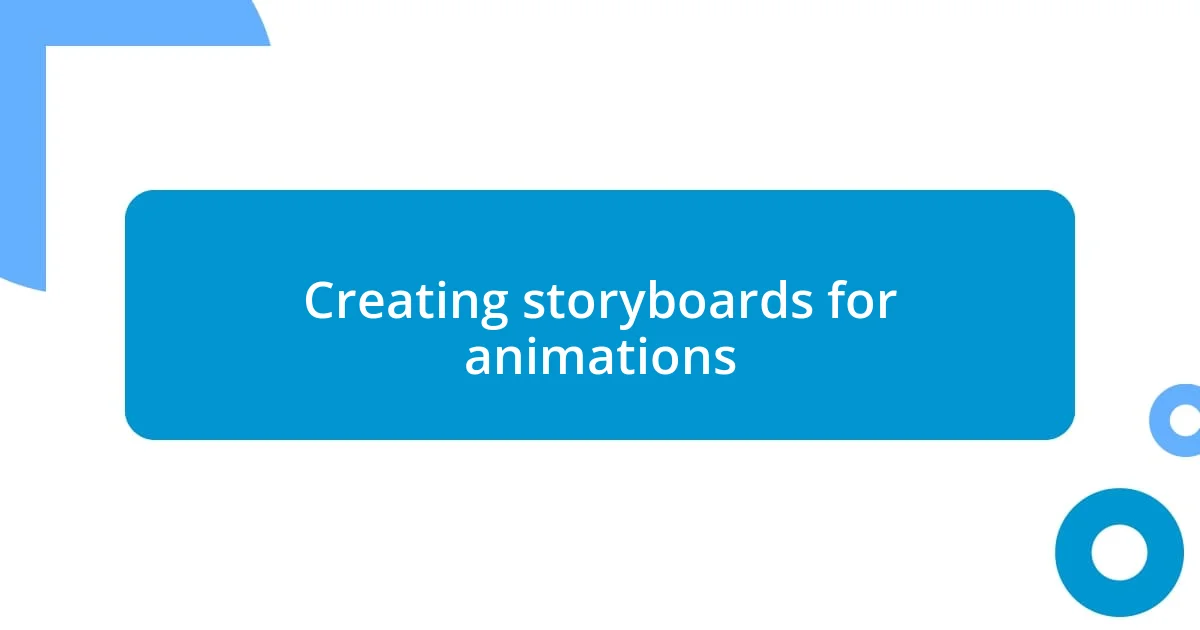
Creating storyboards for animations
Creating storyboards for animations involves a strategic approach that connects visual storytelling to technical execution. When I start drawing up storyboards, it feels like sketching out a roadmap for my ideas. I recall working on a project where mapping each scene helped streamline the creative process, ensuring that the narrative flowed smoothly. This planning stage is pivotal; it sets the foundation not just for the animation but for understanding how each frame influences the overall piece.
One essential aspect of developing storyboards is communicating the intended emotions at each point in the animation. For instance, in a recent project, I focused on the transition from a character experiencing sadness to joy through subtle changes in expression. By illustrating each frame, I was able to gauge how effectively the story conveyed these shifts. This technique goes beyond simply mapping scenes; it’s about crafting an emotional journey that resonates with viewers.
To give you a clearer perspective on the purpose of storyboarding versus other methods of planning animations, here’s a comparison table:
| Aspect | Storyboarding | Other Methods |
|---|---|---|
| Visual Clarity | High | Medium |
| Emotional Mapping | Effective | Variable |
| Time Investment | Moderate | Low |
| Collaboration | Facilitates | Limited |
| Iteration Ease | High | Low |
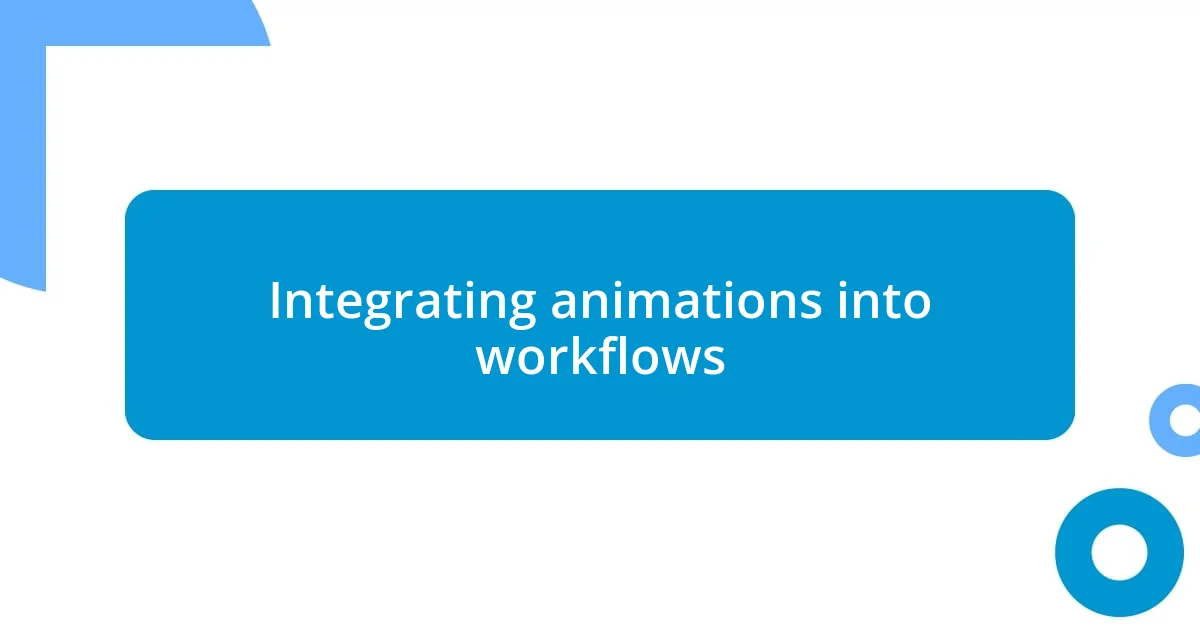
Integrating animations into workflows
Once I began to incorporate animations into my workflow, I quickly learned the importance of timing and sequencing. Early on, I remember struggling with the pacing of a project, which made the animation feel disjointed. Now, I use timing charts to understand how long each animation should last, ensuring it marries well with the audio or narrative. Isn’t it fascinating how a simple adjustment can transform a viewer’s experience?
Integrating animations isn’t just about adding flair; it’s about enhancing functionality too. In a recent endeavor, I began layering animations within app prototypes to guide users intuitively through features. By using animations to illustrate transitions and actions, I found that users engaged more with the design. Have you ever tried to create a more immersive experience through animation? If so, I’m sure you’ve felt the impact on user retention and satisfaction.
The process of integrating animations also demands constant reflection and feedback. I often share my animation drafts with peers for constructive criticism. There was a time when feedback on a subtle animation made me realize how it could confuse the audience, leading me to refine it. Engaging others in the workflow not only sparks fresh ideas but also fosters a collaborative environment that ultimately elevates the final product.

Testing animations for performance
Testing animations for performance is a crucial step I never overlook. I once had an animation that looked stunning but caused framerate drops during playback. It was a hard lesson learned; I realized testing across different devices was essential. Have you ever experienced a disconnect between how something looks in your design software versus on a real device? It’s eye-opening!
One technique I find effective is using performance profiling tools. These tools allow me to pinpoint which animations may be GPU-intensive and need optimization. I remember working on an intricate background animation that, while beautiful, severely slowed down the app. By adjusting its complexity, I created a smoother experience without sacrificing visual quality. It’s like finding the perfect balance in a dance—every element must flow seamlessly together.
I also make it a habit to gather user feedback after testing. Filtering through comments about animation performance sheds light on areas I might have overlooked. For instance, after a user pointed out lag during a particular transition, I revisited the timing and found a way to refine it that not only enhanced performance but also heightened impact. Isn’t it rewarding to see how minor adjustments can vastly improve your project?
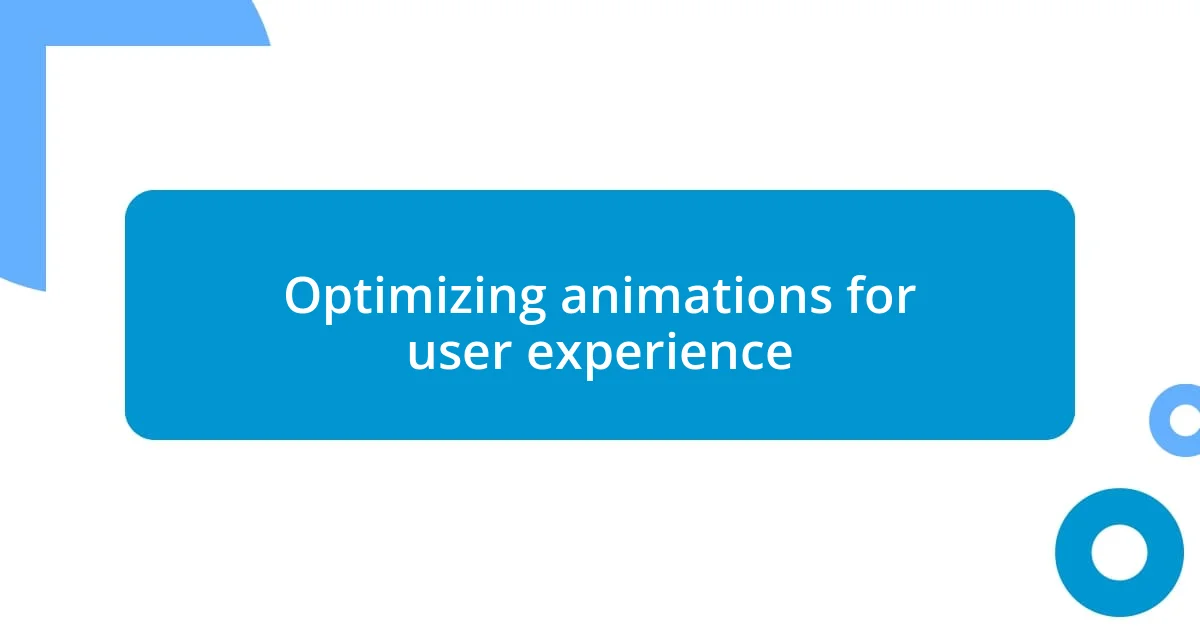
Optimizing animations for user experience
Optimizing animations for user experience is a delicate balance between creativity and functionality. I recall a project where I added a delightful loading animation. The feedback was mixed; some found it charming, while others felt it delayed their access to content. That experience taught me the importance of prioritizing user flow over aesthetic allure. Isn’t it interesting how sometimes less really is more?
I’ve also discovered that gradual animations can draw users into an experience without overwhelming them. For instance, when I introduced a subtle bounce effect on buttons, I noticed an increase in user interactions. This small tweak made the design feel more dynamic and engaging without introducing friction. Have you considered the impact of a gentle animation in guiding user actions?
Back in one of my larger projects, I learned the hard way about the pitfalls of overly complex transitions. I integrated a series of elaborate animations to wow my audience, only to realize they distracted from the core message. Simplifying those transitions resulted in a clearer narrative flow, allowing users to focus on what really mattered. I find it quite liberating when simplicity leads to enhanced engagement, don’t you?
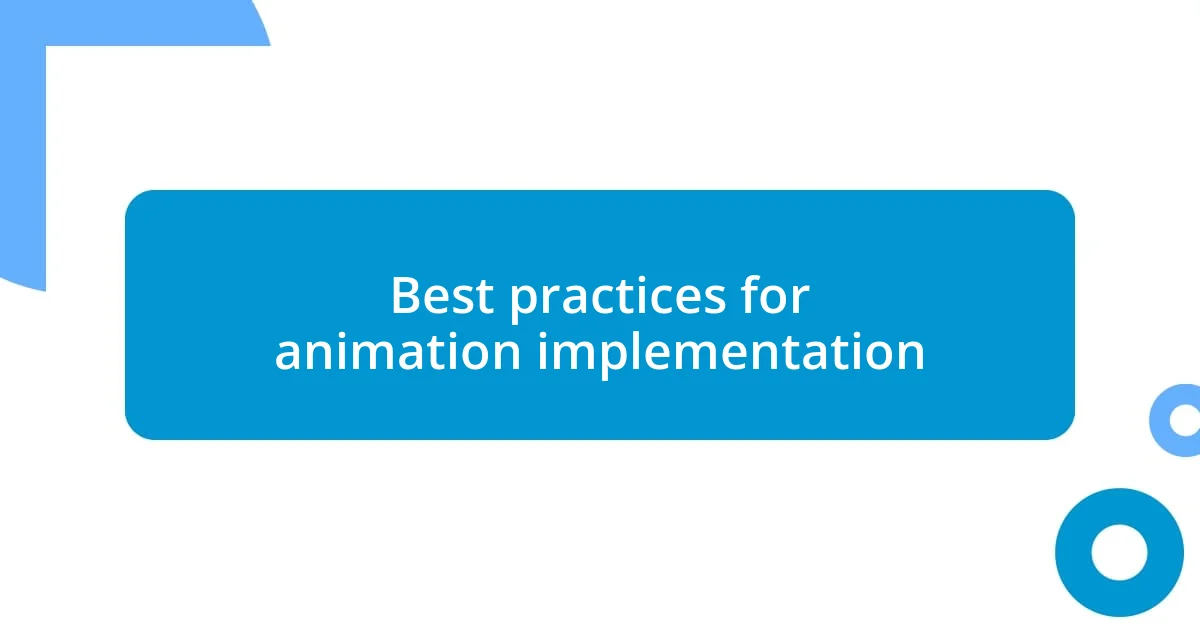
Best practices for animation implementation
When it comes to implementing animations, consistency is key. I remember a time when I switched up my brand’s animation style mid-project, thinking it would enhance the experience. What happened? It created a disjointed feeling that confused users rather than engaging them. This taught me that maintaining a cohesive animation style not only strengthens branding but also helps users navigate seamlessly. Have you ever had to change gears in the middle of a project? It can be a slippery slope!
Timing plays a critical role as well. A few years back, I experimented with varying animation durations to add flair. While some animations received applause for their stylish swoops, others lagged too long, leaving users hanging. I learned that timing should enhance the message rather than overshadow it. Finding the sweet spot between too fast and too slow can make all the difference—it’s all about that rhythm!
Lastly, I emphasize the importance of context. Animations should serve a purpose, not just exist for show. In a project focusing on educational content, I implemented animations that highlighted key points during a lesson. The result? Users reported that they felt more engaged and understood the material better. This reinforced my belief that when animations align with the content’s context, they become powerful tools that elevate the overall experience. Isn’t it fulfilling when design choices enhance understanding rather than distract?