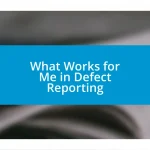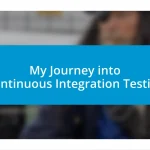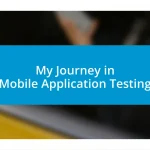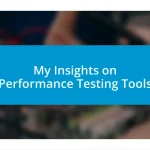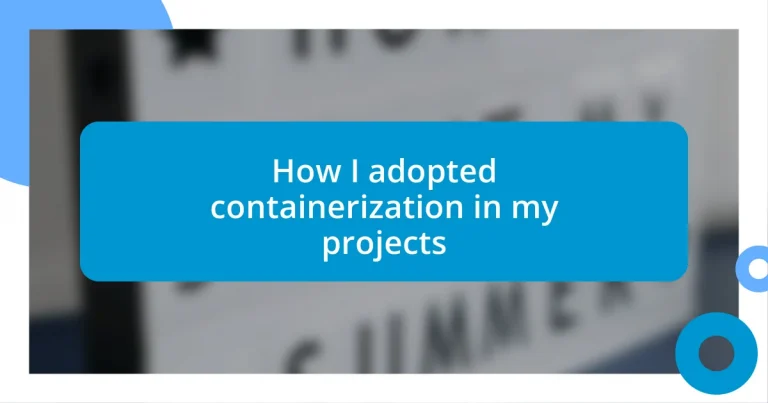Key takeaways:
- Containerization simplifies deployment, ensures consistency across environments, and enhances application scalability, boosting productivity and team morale.
- Choosing the right container technology, like Docker for simple applications and Kubernetes for orchestration, is crucial for effective integration and management.
- Best practices for container security and performance monitoring, including maintaining clean images and proactive alerting, significantly improve the reliability and efficiency of containerized applications.

Understanding containerization benefits
When I first integrated containerization into my projects, I was amazed by how it simplified deployment. The ability to package an application and its dependencies into a single unit really resonated with me. Diving deep into this practice, I realized that it not only streamlined the process but also minimized the dreaded “it works on my machine” syndrome.
One of the standout benefits for me has been the consistency it offers across various environments. Imagine being able to confidently move an app from development to production without worrying about hidden discrepancies. I found myself breathing easier knowing that what I tested was exactly what would run live—a huge relief that contributed to my team’s overall productivity and morale.
As I observed my projects becoming more resilient, I couldn’t help but wonder: how often do we struggle with scaling our applications? With containerization, scaling has been almost seamless. I recall a spike in traffic that would have previously sent me into a frenzy; instead, I simply spun up more containers to handle the load, and that sense of control was empowering. This adaptability is a game-changer for any project.

Choosing the right container technology
Choosing the right container technology can feel overwhelming at first, especially with so many options on the market. From my experience, evaluating the specific needs of your project is crucial. For example, I started with Docker for a simple web application, and it was easy to set up and integrate into my existing workflow. It matched my requirements, and I loved how intuitive it felt.
As I delved deeper into more complex applications, I considered Kubernetes. I was drawn to its robust orchestration capabilities, which allowed me to manage multiple containers efficiently. I remember feeling exhilarated when I realized that, with Kubernetes, I could automate deployment and scaling with ease. This had a significant impact on my team’s collaboration, allowing us to focus more on coding rather than configuration.
However, it’s important to weigh performance against complexity. While technologies like OpenShift offer extensive features, they come with a steeper learning curve. I once spent more time than I anticipated just getting the environment set up, which was a bit frustrating. But I eventually realized that sometimes it’s worth investing time upfront for long-term benefits, especially when the project scale justifies it.
| Container Technology | Key Features |
|---|---|
| Docker | Simple setup, great for individual applications |
| Kubernetes | Advanced orchestration, automatic scaling |
| OpenShift | Comprehensive features with added complexity |

Setting up a containerized environment
Setting up a containerized environment was a game-changer for me. Initially, I faced some challenges, but the rewards far exceeded the hurdles. I learned that having a clean, reproducible environment is key to success, and using tools like Docker Compose helped me define my services in a single YAML file.
To get started, I focused on these essential steps:
- Install Docker: I downloaded and installed Docker on my local machine, which felt empowering.
- Define Services: Using a
docker-compose.ymlfile, I specified the different services my application required, making everything crystal clear. - Build and Run: Running a simple
docker-compose upcommand brought my entire application to life with all its services working in harmony, and that was an exhilarating moment for me. - Network Configuration: I made sure to configure networking properly, which allowed my containers to communicate seamlessly.
- Data Persistence: Setting up volumes for my databases was crucial; I didn’t want to lose any data, even if I destroyed my containers.
Every little victory in that setup process renewed my excitement for containerization.
The beauty of containerization lies in its flexibility. I vividly remember a daunting deadline looming for one of my projects. I had to set up a new environment quickly, and I relied heavily on Docker images I’d curated earlier. With just a few commands, I replicated my production environment on my colleague’s machine. It felt like magic! Those moments reinforced my confidence in how efficiently I could deploy and scale my applications, ultimately enabling my team to meet our deadlines without sacrificing quality.

Migrating existing applications to containers
Migrating existing applications to containers can seem like a daunting task, but I found it incredibly rewarding. When I decided to transition a legacy application, I discovered the importance of starting small. I picked a non-critical service to containerize first. This allowed me to learn the ropes without the pressure of disrupting essential functions. I still remember the sense of accomplishment when I successfully encapsulated that service, knowing it was just the beginning.
As I dove deeper into the process, I faced challenges like dependency management. Some of the older libraries were not compatible with the latest containerization methods. Instead of feeling defeated, I approached this as a chance to modernize. I spent time rewriting sections of the codebase and swapping out outdated dependencies. This not only made the application more resilient but also gave me a fresh perspective on the code. Have you ever experienced the thrill of transforming something old into something new? It’s like breathing new life into your work.
Eventually, I moved on to orchestrating multiple containers with Docker Compose. I vividly remember the day I watched my application come to life with just a few commands. It was fascinating to see all the interconnected services working together seamlessly. The visual representation of each component running in its own isolated environment gave me a profound sense of clarity about the entire architecture. It made the concept of scalability feel accessible, and I started thinking, ‘Why hadn’t I done this sooner?’ The migration unveiled not only the potential for optimized performance but also the excitement of greater collaboration within my team.

Managing container orchestration effectively
Managing container orchestration effectively requires a blend of clear communication and robust tools. In my own experience, I found that using Kubernetes as an orchestration platform significantly simplified monitoring and scaling my applications. I remember the rush of deploying my first service on Kubernetes and feeling that immediate satisfaction when everything just worked—like all the pieces of a puzzle finally clicked together. It ignited a realization: great orchestration means reducing friction in deployment while providing transparency to the processes behind the scenes.
I learned early on the value of visibility in orchestration. Setting up logging and monitoring tools like Prometheus and Grafana was a turning point for me. The first time I caught a performance bottleneck in real-time, it was an eye-opener. Can you imagine how empowering it feels to be able to address an issue before users even notice? Ensuring that every team member can access the same insights fosters collaboration and swift resolutions. This interconnected approach doesn’t just benefit individual developers; it strengthens the entire project.
Automation also played a pivotal role in my orchestration journey. Implementing CI/CD pipelines turned my dreaded manual deployments into a smooth, error-free process. I still recall the elation of clicking “deploy” without a hint of anxiety; the confidence in automation felt like unlocking a new level in a game. Have you ever wondered how much time you could save by automating repetitive tasks? For me, it was a game-changer, giving me back precious hours to focus on more innovative aspects of my projects. Embracing these strategies allowed me to manage container orchestration effectively and, quite honestly, transformed my approach to development.

Best practices for container security
When it comes to container security, I’ve learned that keeping your images clean is paramount. I often review the base images I use for my projects, making it a habit to pull the latest versions and scan them for vulnerabilities. I remember the time I found outdated libraries in one of my images; it felt a bit like discovering a ticking time bomb. Addressing those vulnerabilities promptly gave me reassurance and allowed my application to run securely in production.
Another best practice involves implementing strict access controls. For me, segregating roles within my team was a game changer. I set up different permissions based on the needs of the team members, ensuring developers had access only to what they needed without unnecessarily exposing sensitive data. Have you ever thought about how much risk can be mitigated just by managing access? This simple step made a significant difference, allowing us to work efficiently while safeguarding our critical assets.
Regularly updating and patching containers might feel tedious at times, but it’s an absolute necessity. I resonate with the feeling of relief when I’ve successfully applied updates and addressed security patches; it’s like a weight lifted off my shoulders. In fact, I schedule routine maintenance checks, treating them like appointments on my calendar. This proactive approach not only keeps my containers secure but also instILLS a culture of security-first thinking within my team. How often do you revisit your containers for necessary updates? Making this a regular practice can have a lasting positive impact on your project’s integrity.

Monitoring and optimizing container performance
Monitoring the performance of my containers was a real eye-opener. Early on, I set up resource limits and requests for each container, and I can still recall the relief I felt when I noticed a dramatic decrease in resource contention. It’s fascinating how small adjustments, like optimizing memory allocations, can lead to significant improvements. Have you ever found yourself surprised by how much a simple change can enhance application performance?
On the optimization front, I realized the power of observing metrics over time. One of my major breakthroughs came from analyzing request latencies during peak usage hours. It was a eureka moment when I figured out that certain containers were simply overwhelmed. I quickly implemented horizontal scaling, and watching my service handle increased loads without breaking a sweat felt like witnessing a well-oiled machine in action. Have you ever wondered if your application could handle times of high demand without hiccups? Trust me, optimizing your containerized applications can rightfully boost your confidence.
Lastly, I embraced proactive monitoring practices that prioritized alerting for issues rather than just logging. By integrating alerting with my monitoring stack, I was able to receive notifications before users reported problems. I recall a particular afternoon when an unexpected spike in traffic triggered an alert, but instead of panic, I was ready to scale up. That moment showcased the importance of being prepared; wouldn’t it be great to be ahead of issues rather than always reacting? Monitoring tools have transformed how I address container performance, emphasizing the need for not just insight, but timely action.