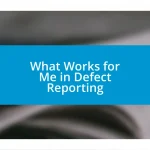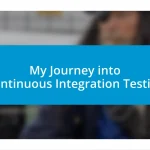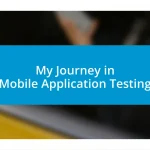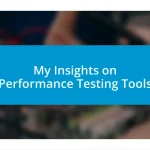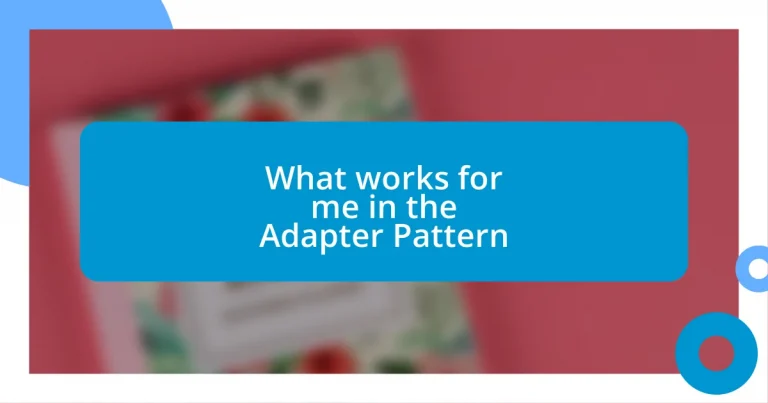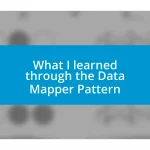Key takeaways:
- The Adapter Pattern bridges incompatible interfaces, facilitating seamless communication between legacy systems and modern APIs, enhancing code maintainability.
- Key benefits include enhanced flexibility, improved code reusability, simplified integration, and easier maintenance, making it essential for projects that evolve over time.
- Common challenges include potential increased complexity, performance overhead, and the need for consistent updates, highlighting the importance of careful implementation and documentation.
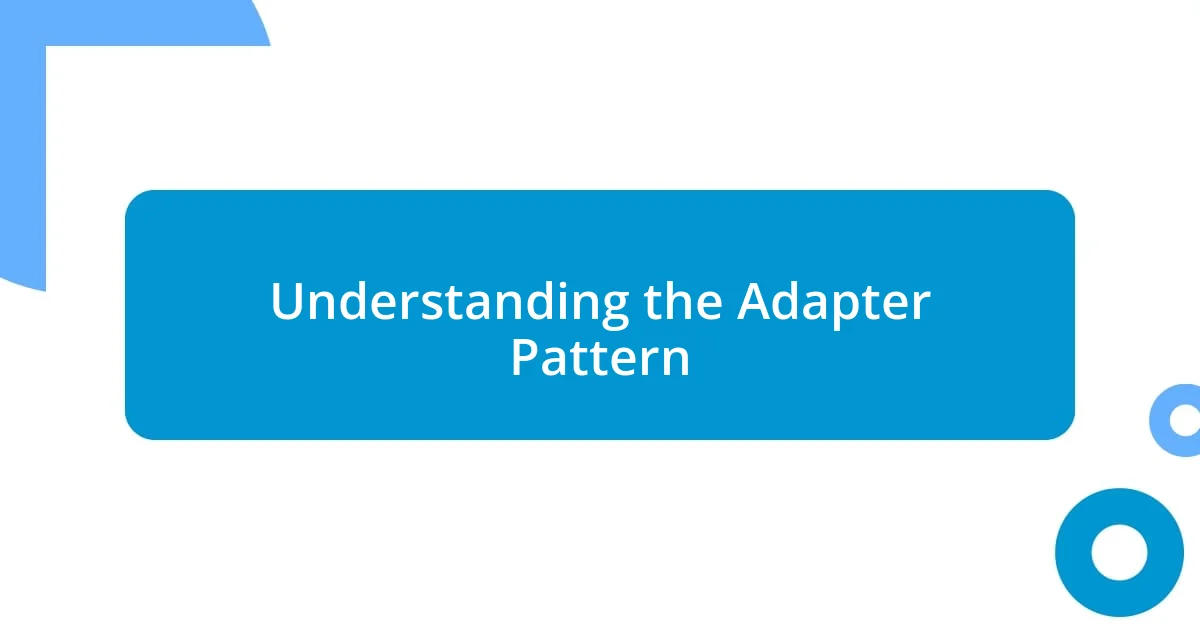
Understanding the Adapter Pattern
The Adapter Pattern is a structural design pattern that enables incompatible interfaces to work together. It acts as a bridge, allowing two unrelated systems to communicate seamlessly. I still remember the first time I used this pattern in a project; it felt like discovering a hidden pathway that connected two previously isolated worlds.
Imagine you’re working on a software project where a legacy system needs to interact with a modern API. Without the Adapter Pattern, the integration would be fraught with challenges—likely leading to tedious rewrites and wasted time. Reflecting on those experiences, I can’t help but wonder how many developers might overlook this elegant solution; it’s often the unsung hero in our coding journeys.
When I implement the Adapter Pattern, I appreciate how it encapsulates the complexity of conversions. It’s like having a universal remote that simplifies controlling multiple devices. Have you ever spent minutes fumbling with cables before realizing a simple adapter could have saved the day? In my experience, embracing this pattern not only streamlines workflows but also enhances code maintainability.
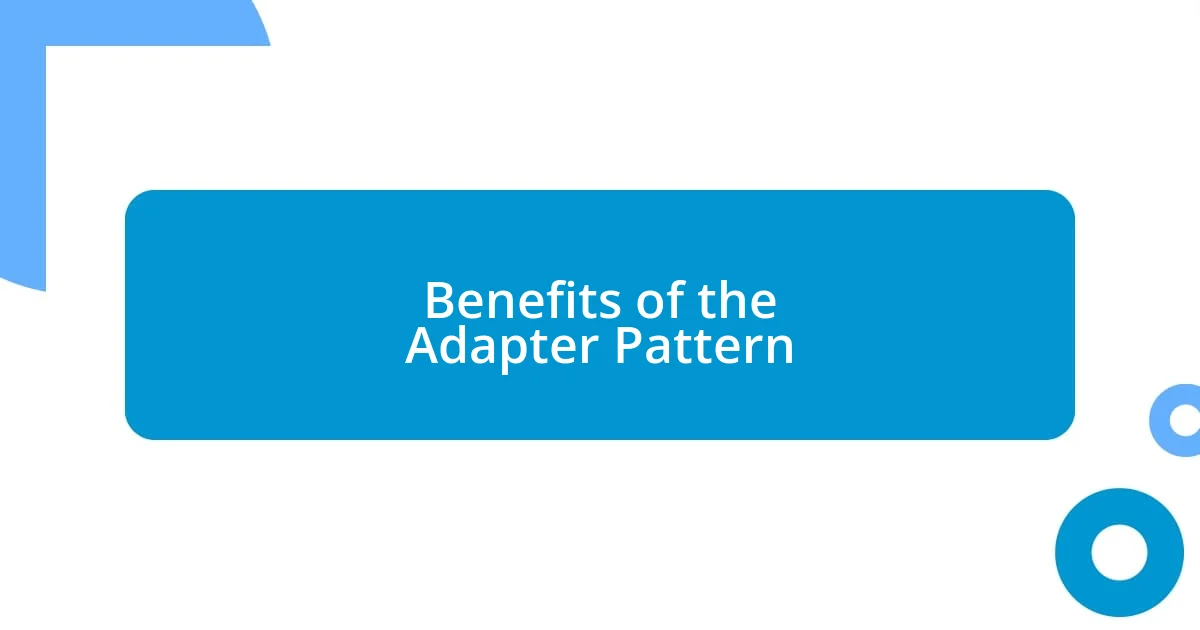
Benefits of the Adapter Pattern
The Adapter Pattern brings a multitude of benefits that can transform a project significantly. One time, while integrating a third-party payment processor into a mobile app, I found that an adapter not only saved me hours of coding but also provided a clear separation of concerns. This approach prevents unnecessary complications and keeps the codebase clean, making future updates much less daunting.
Here are some of the key benefits of using the Adapter Pattern:
- Enhanced Flexibility: It allows systems and components to be interchanged with minimal disruption.
- Improved Code Reusability: You can use existing code with new systems without major rewrites.
- Simplified Integration: It makes it easier to connect different interfaces, facilitating smoother interactions.
- Maintainability: Changes in one part of the system require fewer updates elsewhere, which reduces the risk of bugs.
- Better Adaptation to Change: As requirements evolve, adapters can be quickly modified to accommodate new interfaces or standards.
In a previous project that involved multiple data sources, the Adapter Pattern became my go-to framework when unexpected APIs became available. This adaptability not only made my life easier but also ensured that my application stayed relevant and functional in a rapidly changing technology landscape.
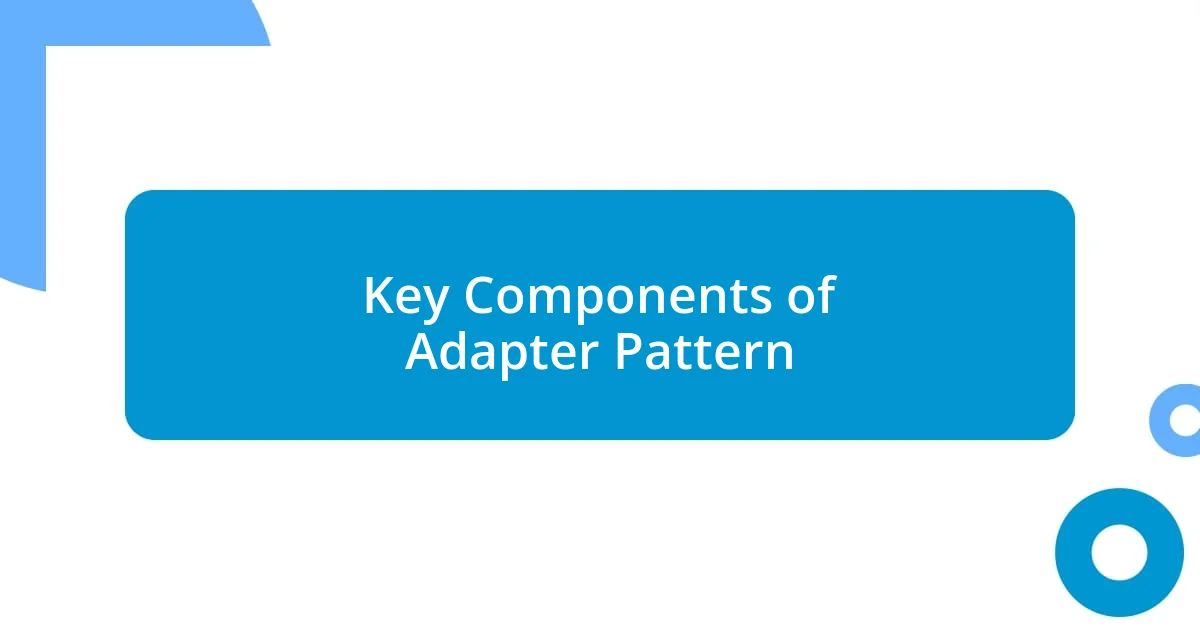
Key Components of Adapter Pattern
The Adapter Pattern typically consists of three core components: the target, the adapter, and the adaptee. The target defines the desired interface that clients expect, while the adapter acts as a conduit, converting requests between the client and the adaptee. In my coding experiences, I’ve found that visualizing these components helps demystify how they interact. It reminds me of how a translator works between two parties who don’t speak the same language, ensuring clear communication without losing the essence of what each side needs to express.
Another key component is the client which utilizes the target interface. The beauty of the Adapter Pattern lies in its ability to separate concerns, allowing the client to operate without needing to worry about the underlying details of the adaptee. Reflecting on times when I had to integrate diverse technologies, I can say confidently that this separation is crucial. It simplifies debugging and enhances the clarity of the architecture, making it easier to pinpoint issues when they arise.
Lastly, let’s consider the flexibility the adapter offers when dealing with future changes. If the required interface shifts, the adapter can be updated without affecting the client code. I remember modifying an external library’s interface to suit the project’s needs, and I felt empowered knowing that my main application would remain unaffected. This adaptability not only fosters growth but also instills confidence in the project’s scalability.
| Component | Description |
|---|---|
| Target | Defines the interface expected by clients. |
| Adapter | Acts as a bridge, converting calls between client and adaptee. |
| Adaptee | The existing interface or system that needs to be adapted. |
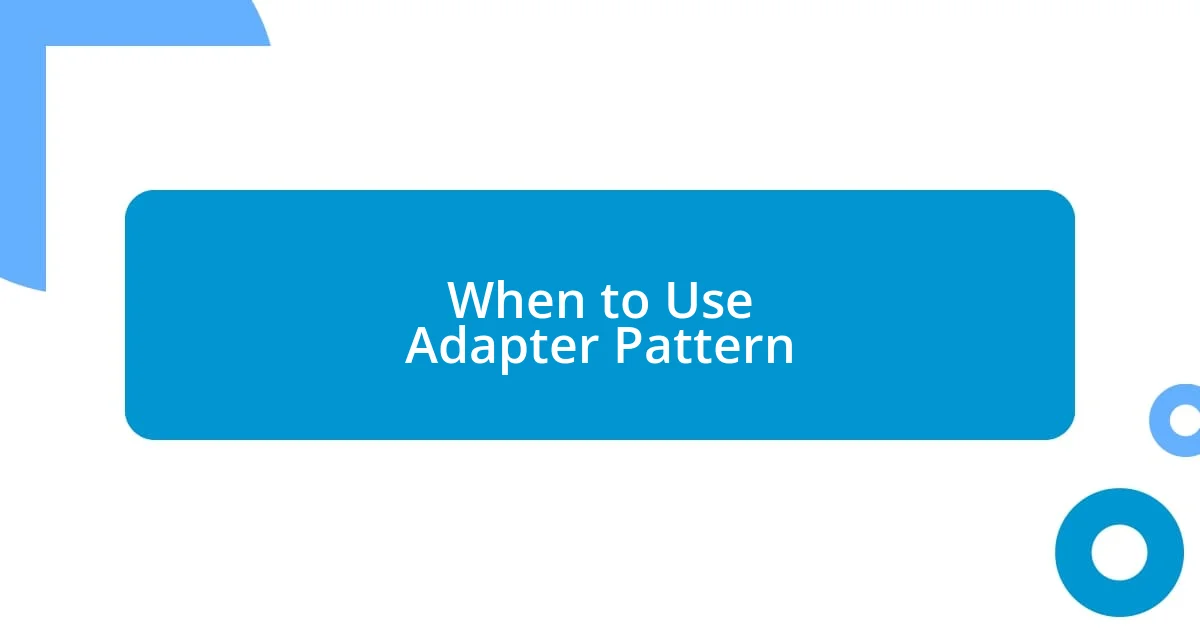
When to Use Adapter Pattern
When faced with legacy systems that require integration with new ones, the Adapter Pattern often becomes my first thought. I once had to connect a robust but outdated database with a modern web application. Employing an adapter not only allowed me to bridge that gap seamlessly but also saved me from rewriting a mountain of code – that moment felt like finding a hidden shortcut on a long run.
I believe the Adapter Pattern truly shines when you expect to evolve your system frequently. A particularly vivid experience for me was during a project that needed to integrate rapidly changing APIs from various service providers. At one point, I felt overwhelmed, but the use of adapters made adjusting to new parameters feel like second nature. It’s as if I had a trusty guide navigating the twists and turns of an unfamiliar landscape, reassuring me that I could keep my application relevant and functional.
Another key scenario to consider is when your team is working on a project where multiple developers are contributing different components. In my experience, having clear interfaces can reduce friction and confusion dramatically. I once collaborated on a project where each developer had unique ideas about how to achieve the same functionality. By implementing the Adapter Pattern, we were able to harmonize our work. Isn’t it fascinating how a simple design choice can create such synergy among diverse minds?
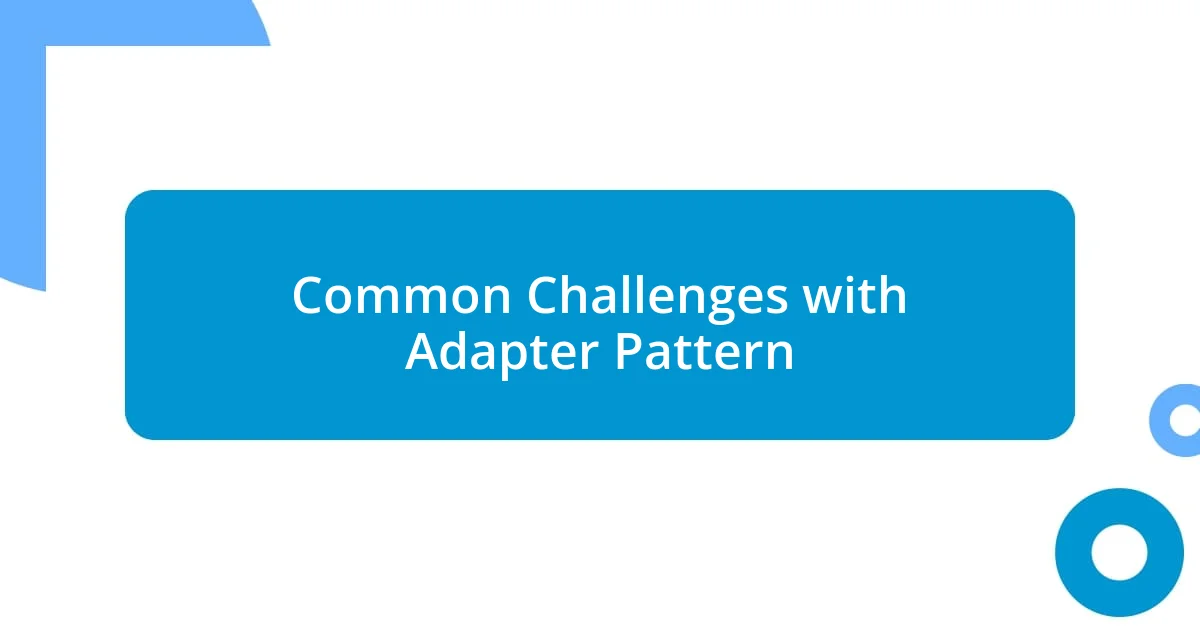
Common Challenges with Adapter Pattern
Common Challenges with Adapter Pattern
One challenge I often encounter with the Adapter Pattern is the potential for increased complexity. Adapters can introduce an additional layer of abstraction, which, though useful, may lead to confusion if not implemented thoughtfully. I remember a project where I added several adapters trying to connect different services, and it ended up complicating the flow rather than simplifying it. Have you ever faced a similar situation where your solution inadvertently made things more complicated?
Another issue that can arise is performance overhead. While adapters are fantastic for managing interface differences, they can add some latency in processing requests. I once had a high-traffic application where I attempted to use multiple adapters for various integrations. I noticed that response times began to lag, prompting my team and me to evaluate our implementation carefully. In the end, I had to streamline my adapters to balance flexibility with performance. It’s quite a juggling act, isn’t it?
Lastly, the challenge of maintaining consistency during updates looms large. As projects evolve, the interfaces of both the target and the adaptee may change. I once had a situation where the third-party service I was adapting made significant updates, and I was left scrambling to redesign my adapter to keep everything running smoothly. This experience cemented the need for thorough documentation and potentially more extensive testing practices to ensure that all adaptations would still align as intended. How do you handle such curveballs in your projects?