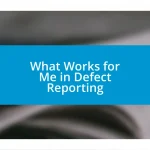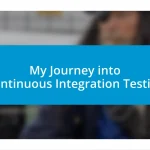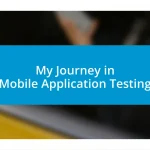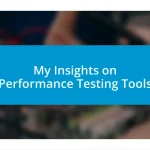Key takeaways:
- Choosing the right bug tracking tool depends on team size and needs; smaller teams may prefer simpler tools while larger ones may require more sophisticated options.
- Effective bug reporting involves providing clarity, prioritizing issues based on user impact, and using visual aids like screenshots for better understanding.
- Integrating bug tracking into development processes fosters team ownership and improves code quality, emphasizing the importance of proactive communication and shared responsibility.
![]()
Understanding Bug Tracking Tools
Bug tracking tools are essential for any developer or project manager aiming for smooth collaboration and effective issue resolution. I remember the first time I was introduced to a bug tracking tool, and the relief I felt as I saw how it streamlined our communication. Instead of endless email chains and missed messages, we had a centralized place to log issues, assign tasks, and monitor progress.
When I think about the variety of bug tracking tools available, I often wonder how anyone can choose just one. Each tool has its unique features and interfaces, which can greatly impact a team’s workflow. I’ve tried several, and I noticed that the right tool truly depends on your team’s size and needs. For example, smaller teams might thrive with something straightforward like Trello, while larger organizations might require the depth of tools like Jira.
Moreover, it’s fascinating to observe how these tools evolve alongside technology. I’ve seen updates that integrate AI for smarter bug detection, and it makes me excited about the future. Do you ever think about how technology could change the way we track bugs? From my experience, the investment in a solid bug tracking tool pays off tremendously in saved time and reduced errors, which ultimately leads to better product quality.
![]()
Best Practices for Bug Reporting
When it comes to reporting bugs, clarity is paramount. I can’t stress enough how important it is to provide a concise yet detailed description. Once, I submitted a bug report detailing a glitch in our app. At first, I thought a few lines would suffice, but my teammates struggled to reproduce it. I learned that including steps to replicate the issue, as well as expected versus actual behavior, makes a world of difference.
Another best practice I’ve found invaluable is prioritizing issues based on their impact on the user experience. For instance, I recalled a project where a minor feature was faulty, but it baffled students during their exams. We quickly escalated that bug over others, recognizing that even small issues can significantly affect users. This approach not only aids developers in their triage process but also shows the users that we care about their experiences.
Lastly, I believe attaching screenshots or logs can provide crucial context around the bug. There was a time I encountered a complex error, which I attempted to explain through text alone. After failing to get my point across initially, I decided to include a screenshot showing the error message. Suddenly, my teammates grasped the problem instantly, leading to a much quicker resolution. Visual aids can bridge the gap between confusion and clarity, enhancing understanding.
| Best Practices | Description |
|---|---|
| Clarity in Description | Provide detailed, clear descriptions along with steps to reproduce. |
| Prioritize Issues | Focus on bugs based on their impact on users to enhance user experience. |
| Include Visual Aids | Use screenshots or logs to provide context and clarity around issues. |
![]()
Effective Communication in Bug Tracking
Effective communication in bug tracking can transform how a team collaborates and resolves issues. I’ve often found that regular check-ins can be game-changers. When I was part of a team that adopted daily stand-up meetings, the sense of accountability and shared understanding skyrocketed. Everyone knew what each person was working on, and if someone encountered a roadblock, they could get help immediately. This open communication reduced the number of emails and messages and created an atmosphere where problems were tackled collaboratively.
Here are a few strategies that have worked for me:
- Encourage an Open Feedback Loop: I prioritize an environment where team members feel comfortable sharing feedback on bug resolutions. It often leads to insights I hadn’t considered.
- Utilize Collaboration Tools: Platforms like Slack or Microsoft Teams can facilitate quick discussions about bugs without the lag of email.
- Document Conversations: I’ve learned that summarizing important discussions into shared documents helps reference past conversations and decisions, leading to fewer misunderstandings.
These strategies not only clarify tasks but also foster a culture of teamwork and support.
![]()
Prioritizing and Categorizing Bugs
Prioritizing and categorizing bugs requires a nuanced understanding of both the impact on the user and the context of the application. I remember a time when we faced a chaotic bug list; it felt like we were drowning in details without any clear direction. By simply categorizing bugs into critical, major, and minor issues, we could focus our energy effectively. That experience taught me how a little structure can bring clarity amidst confusion.
I often find it helpful to consider what I call the “user pain index,” which prioritizes bugs based on how much they disrupt user interaction. For instance, I once dealt with a navigation bug that made it impossible for users to access vital features. It was shocking to realize that this seemingly low-level issue was significantly affecting our users’ trust. Addressing it quickly reinforced my belief that even minor glitches can have major consequences if they hinder user experience.
Another effective strategy I’ve adopted is to tag bugs with relevant categories, like “UI,” “performance,” or “security.” This not only helps the team understand the nature of issues at a glance but also aids in identifying recurring patterns. I can still recall analyzing our logged bugs and noticing an alarming trend with bugs related to user interface changes. It prompted us to implement a better testing process. By categorizing effectively, we can not only prioritize immediate fixes but also strategize long-term improvements.
![]()
Integrating Bug Tracking with Development
Integrating bug tracking with the development process can sometimes feel like threading a needle with a room full of distractions. In my experience, embedding bug tracking tools directly into the workflow—like integrating them with version control systems—has led to a streamlined approach. I remember the first time we did this; it was as if a light bulb turned on. Suddenly, developers had immediate visibility into bugs without disrupting their coding flow, making it easier to address issues as they came up.
When I collaborate with my team, it’s fascinating to see how we create joint ownership of bugs. For instance, I’ve often encouraged developers to not just resolve bugs but also to update their status in the tracking system during code reviews. This practice instills a sense of responsibility and ensures that everyone remains aligned. How often have you found yourself referencing an old bug, only to realize no one documented the fix? Keeping every team member engaged in the tracking process eliminates that frustrating gap in communication.
I’ve also noticed that successful integration goes beyond just tools; it’s about fostering a mindset. For example, I once worked on a project where we set aside time in our sprints specifically to address bugs discovered during development. This proactive measure not only improved our code quality but significantly boosted team morale—nobody wants to feel like they’re constantly chasing bugs all the time. By embracing bug tracking as a shared responsibility, we not only enhanced our workflow but also cultivated a culture where quality is everyone’s top priority.