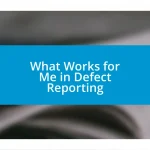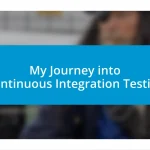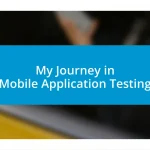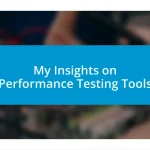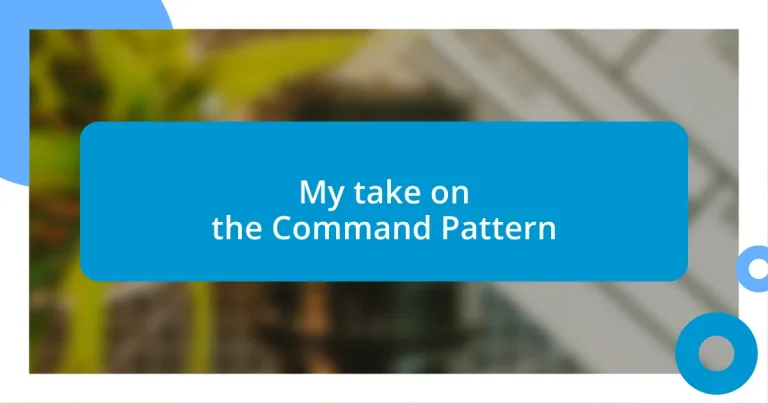Key takeaways:
- The Command Pattern encapsulates requests as objects, enhancing flexibility by decoupling the sender and receiver, similar to a remote control.
- It supports complex operations like undo/redo functionality, improving user experience and simplifying changes without altering existing code.
- Best practices include maintaining separation of concerns, embracing command reusability, and ensuring thorough documentation to enhance maintainability and clarity.
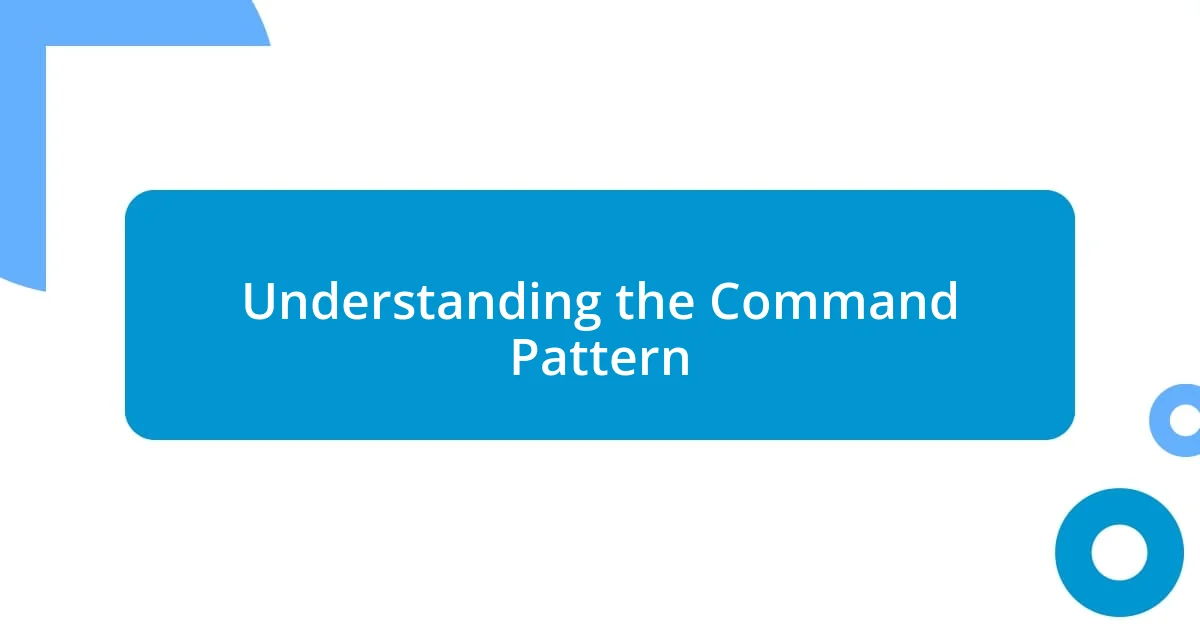
Understanding the Command Pattern
The Command Pattern is a behavioral design pattern that encapsulates a request as an object, effectively decoupling the sender and receiver. I remember when I first encountered this concept; it felt like a game-changer. Suddenly, I could envision how commands could be queued up, executed, or even undone, which added incredible flexibility to my programming. Have you ever wished you could just hit a button and have a sequence of actions performed without worrying about their inner workings? That’s precisely what this pattern allows.
When thinking about the Command Pattern, I often liken it to a remote control. Each button on the control represents a command that performs an action – whether it’s changing the channel or adjusting the volume. This analogy hits close to home, as I can recall many evenings spent navigating my TV remote, appreciating the ease it afforded me. Isn’t it interesting how something as simple as a button click can trigger complex processes behind the scenes? By encapsulating commands, we make it easier to manage and extend functionality without interfering with existing code.
Another exciting aspect of the Command Pattern is how it supports undo functionality. Imagine working with a graphic design application where every brushstroke can be undone. This reliable feature is enabled by keeping a history of commands executed and their respective states. I once spent hours on a design, constantly pressing undo with a sigh of relief each time I made a mistake. Without the Command Pattern, such functionalities would be challenging to achieve seamlessly. Doesn’t it make you appreciate the design behind the tools we use daily?

Benefits of the Command Pattern
The Command Pattern offers remarkable benefits, particularly in enhancing code flexibility and extensibility. I recall a project I undertook where we needed to add new functionalities frequently. By using the Command Pattern, we could easily insert new commands without altering existing code, creating a smooth path for future developments. It felt empowering to know that our system could evolve without the constant risk of breaking what had already been established.
Another benefit that stands out to me is the ability to support complex operations, such as undo/redo functionality. I remember diving into a coding session where implementing this feature seemed daunting. However, once we structured our code leveraging the Command Pattern, it became a breeze to allow users to step back through their actions. Switching between states was like flipping through pages of a book, making the user experience more intuitive and enjoyable.
Lastly, this pattern promotes better organization by isolating commands into distinct objects. In one of my earlier projects, I noticed that working with tightly coupled code created a maintenance nightmare. By breaking down commands into separate entities, we gained clarity in our design, which simplified debugging and testing. This organization not only saved time but also brought a sense of satisfaction, almost like decluttering a messy closet.
| Benefit | Description |
|---|---|
| Flexibility | Enables easy addition of new commands without altering existing code. |
| Undo/Redo | Support for complex operations enhances user experience and intuitiveness. |
| Organization | Isolating commands improves clarity, simplifying debugging and maintenance. |

Testing the Command Pattern
Testing the Command Pattern is crucial for ensuring that each command behaves as expected. I remember a time when I was deep into developing a feature that relied heavily on this pattern. I decided to implement a suite of unit tests, which became my safety net. Each test was like a mini-milestone, ensuring that my commands executed correctly and adhered to their intended functionalities. This process not only boosted my confidence in the code but also saved me from potential headaches down the line.
To effectively test the Command Pattern, consider the following strategies:
- Unit Tests: Create individual tests for each command, focusing on specific actions and outcomes.
- Mocking: Utilize mock objects to verify interactions between the command and its receivers without invoking real implementations.
- State Verification: After executing commands, check the state of your application to ensure it reflects the expected results.
- Integration Tests: Assess how well the commands work together within the overall application context.
- Undo/Redo Functionality: Test the undo and redo sequences to confirm that state transitions occur seamlessly.
Each of these strategies helps reinforce the reliability of your commands, which is especially comforting when working on complex applications where even a small oversight can lead to significant issues. It’s as if you have an extra layer of assurance that all pathways are thoroughly checked and ready for real-world use.

Best Practices for Command Pattern
When implementing the Command Pattern, one best practice I’ve found invaluable is to maintain a clear separation of concerns. In a project I worked on, I began to notice how intertwining command logic with user interface code complicated things tremendously. By keeping commands distinct from their execution context, I could modify commands independently of how they are invoked. This separation not only streamlined my code but also made it easier to understand and maintain. Have you experienced that moment when you realize that simplicity can be such a game-changer?
Another important aspect is to embrace command reusability when designing your system. I once spent hours creating a command tailored for a specific context, only to discover that it could have been applied to multiple features. By structuring commands in a generic way that accepts parameters and varied contexts, I unleashed the full power of reuse. This often leads to a significant reduction in code duplication, which can feel liberating as you watch your codebase shrink.
Lastly, never underestimate the importance of thorough documentation and clear naming conventions. During a sprint where our team was rapidly adding commands, I struggled to remember what each command did amidst the flurry of changes. By taking the time to document the purpose and usage of each command, I discovered how much easier it became for new team members to onboard and contribute. It’s amazing how a little thoughtfulness in documentation can create a ripple effect of efficiency and clarity, right?