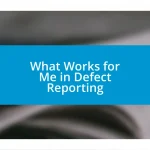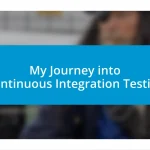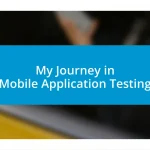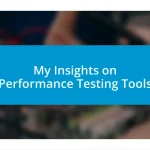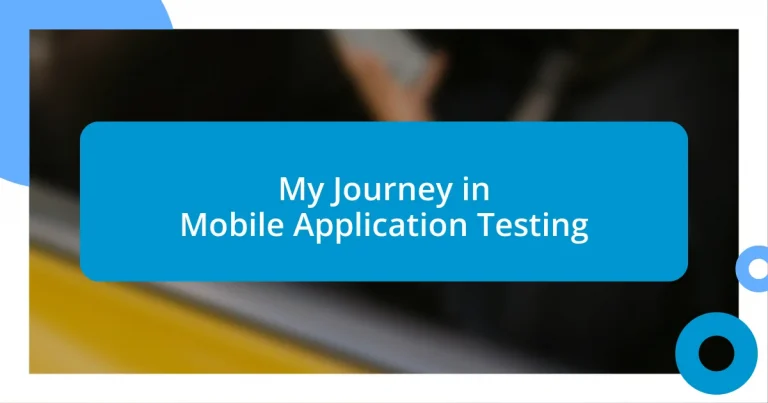Key takeaways:
- Mobile application testing encompasses various types such as functional, usability, performance, compatibility, and security testing, each essential for a smooth user experience.
- Utilizing the right combination of manual and automated testing tools and techniques, like exploratory testing and regression automation, enhances testing efficiency and effectiveness.
- Continuous learning, engaging with communities, and adapting to new technologies like AI are crucial for staying updated and improving skills in the rapidly evolving field of mobile testing.

Introduction to Mobile Application Testing
Mobile application testing is a critical process that ensures apps function smoothly and deliver a seamless user experience. I remember the first time I encountered a mobile app that crashed repeatedly; it was frustrating as a user, but it also sparked my interest in just how much effort goes into preventing those glitches. It’s fascinating to think, isn’t it? Behind every smooth swipe and tap, there’s a world of testing that makes it all possible.
Understanding the different types of mobile application testing is essential. From functional testing, which checks if the app does what it’s supposed to, to usability testing, which focuses on the user experience, each type serves a specific purpose. Reflecting on my own experiences, I recall the joy of watching a user navigate an app I’d tested, knowing all the hard work had paid off in creating something that felt intuitive and engaging.
The complexities of mobile environments also add a layer of intrigue to the testing process. With different operating systems, device models, and varying screen sizes, the challenge is to achieve consistency across the board. Have you ever thought about how many variations an app might encounter? In my experience, it’s essential to embrace this challenge, finding creative solutions that ensure the app shines regardless of the device it’s used on.
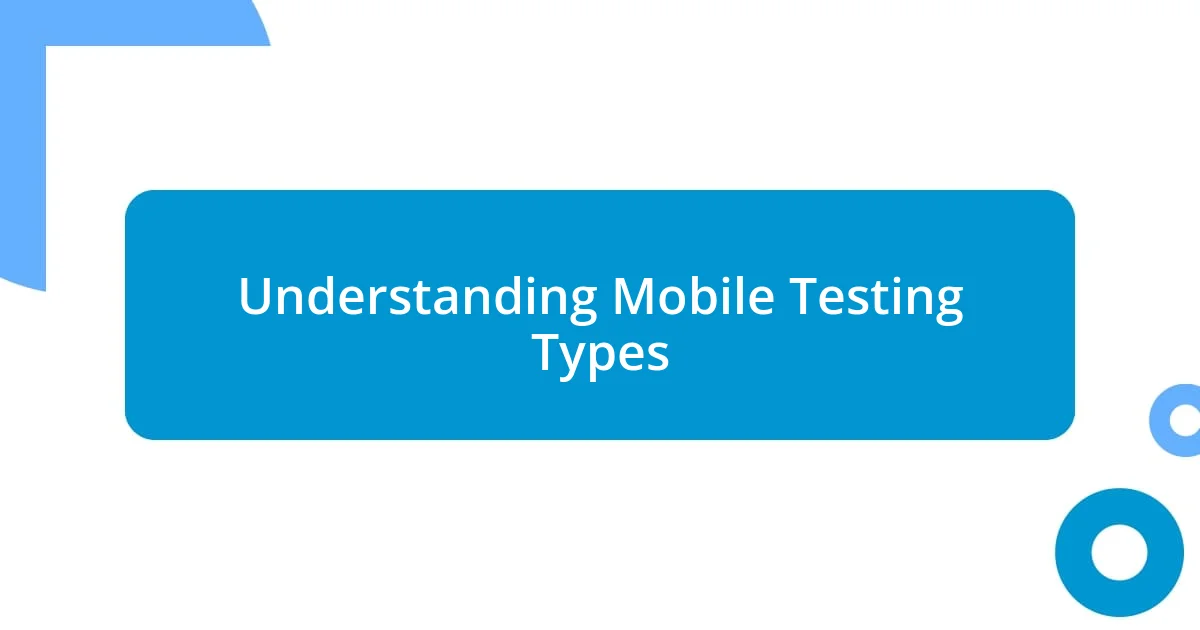
Understanding Mobile Testing Types
When diving into mobile testing types, it’s enlightening to see the range of tests that contribute to a successful application. For instance, while performing performance testing one time, I was amazed at how even a small lag could affect user satisfaction. It’s these kinds of details that truly drive home the importance of understanding not just what each test does, but the real-world impact on users. Here are some common mobile testing types I’ve encountered:
- Functional Testing: Verifies that the app functions as intended.
- Usability Testing: Assesses the app’s ease of use and user experience.
- Performance Testing: Evaluates how the app performs under various conditions, like varying loads and response times.
- Compatibility Testing: Ensures the app works across different devices and operating systems.
- Security Testing: Identifies vulnerabilities and ensures user data protection.
I recall a particular phase of regression testing that felt like a lengthy chess game. Each test required careful consideration, as previous updates could inadvertently break something else. It’s a delicate dance, yet there’s something rewarding about meticulously ensuring that new features don’t disrupt existing functionality. This testing type serves as a safeguard for developers and users alike, maintaining the integrity of the app’s performance. It strikes me how vital each type of testing is in creating an application that not only functions well but resonates with its users.

Essential Tools for Mobile Testing
When it comes to mobile testing, having the right tools can make all the difference. Over the years, I have gravitated towards several essential tools, each with unique capabilities that cater to different testing needs. For instance, when I first started testing, using an emulator was a revelation. It allowed me to simulate various devices and configurations without needing the actual hardware. However, I soon found that real-device testing is irreplaceable, offering insights that an emulator simply couldn’t replicate.
In my experience, automation tools like Appium have been game-changers in speeding up the testing process. I remember the excitement of setting up my first test script and watching it execute across multiple devices simultaneously. It saved me a tremendous amount of time, allowing me to focus on more strategic aspects of testing, like analyzing user feedback. Yet, I also lean on manual testing tools, especially when it comes to gauging the subjective aspects of user experience. There’s truly an art to observing how real users interact with an application, which no automation tool can fully capture.
I can’t stress enough the importance of choosing the right tool for the job. Each tool has its strengths and weaknesses, so understanding what fits your project is key. While some tools excel at performance tracking, others shine in user interface testing. Reflecting on my journey, I’ve often had to reevaluate my toolkit as new technologies emerged, forcing me to adapt and grow. Isn’t it fascinating to think about the rapid pace of change in mobile app testing? It has kept me on my toes and continually inspired to learn more.
| Tool | Description |
|---|---|
| Appium | Open-source tool for automated testing of mobile applications across various platforms. |
| TestFlight | Apple’s beta testing platform allowing developers to collect feedback during the testing phase. |
| Espresso | Android’s native testing framework for quick UI testing of applications. |
| Xcode | Development environment for iOS apps that includes testing tools integrated for performance and usability evaluation. |
| Firebase Test Lab | Cloud-based infrastructure for testing Android apps on virtual and physical devices. |
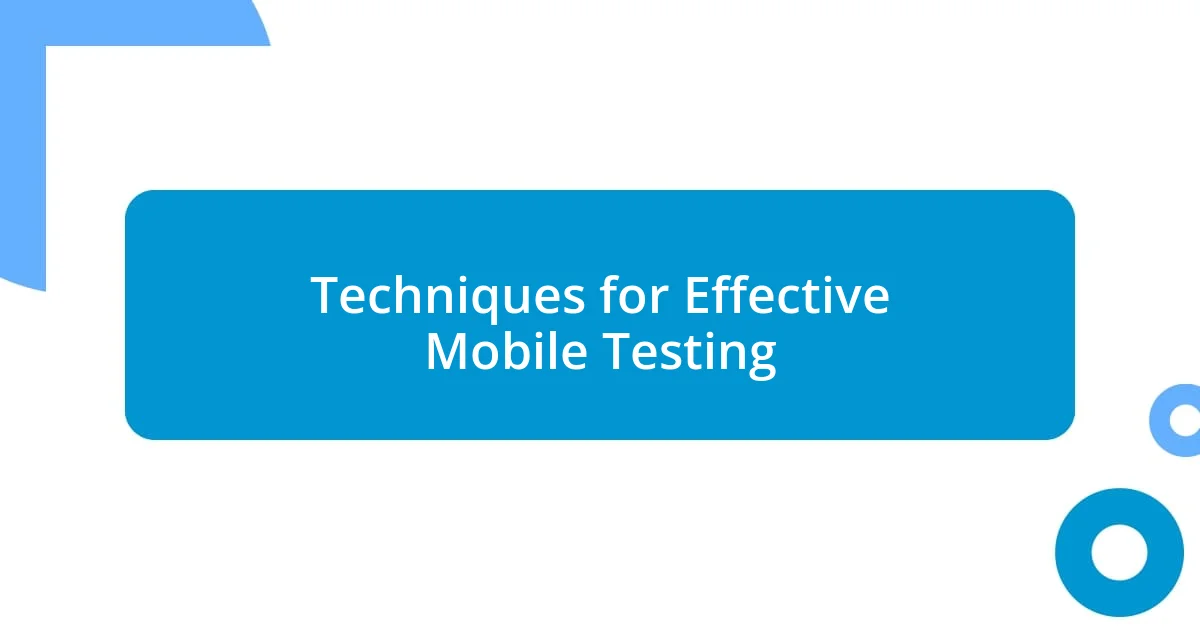
Techniques for Effective Mobile Testing
When it comes to effective mobile testing, I’ve found that adopting a combination of manual and automated testing strategies works wonders. One time, during an intense project deadline, I used automation to run regression tests overnight. The next morning, I was relieved to find that all critical functionalities were intact. It’s moments like these that reinforce my belief in automation; it saves us from late-night anxieties about missed bugs.
Another technique that has significantly improved my testing efficiency is exploratory testing. This approach allows me to take a fresh perspective on the app—logging in, navigating features, and experiencing the application just as a user would. I vividly recall a day when I stumbled upon a confusing navigation flow while exploring an app. Reporting that bug led to a fundamental redesign that enhanced user experience. Isn’t it fascinating how a simple exploration can lead to such impactful changes?
Lastly, prioritizing device compatibility testing has been crucial in my journey. I remember the first time I tested an app on a lower-end device; I was shocked to see lag in performance that I’d never experienced on premium models. This taught me the importance of understanding different device specifications and user contexts. By ensuring my application performs well on a variety of devices, I can cater to a wider audience and truly enhance user satisfaction.
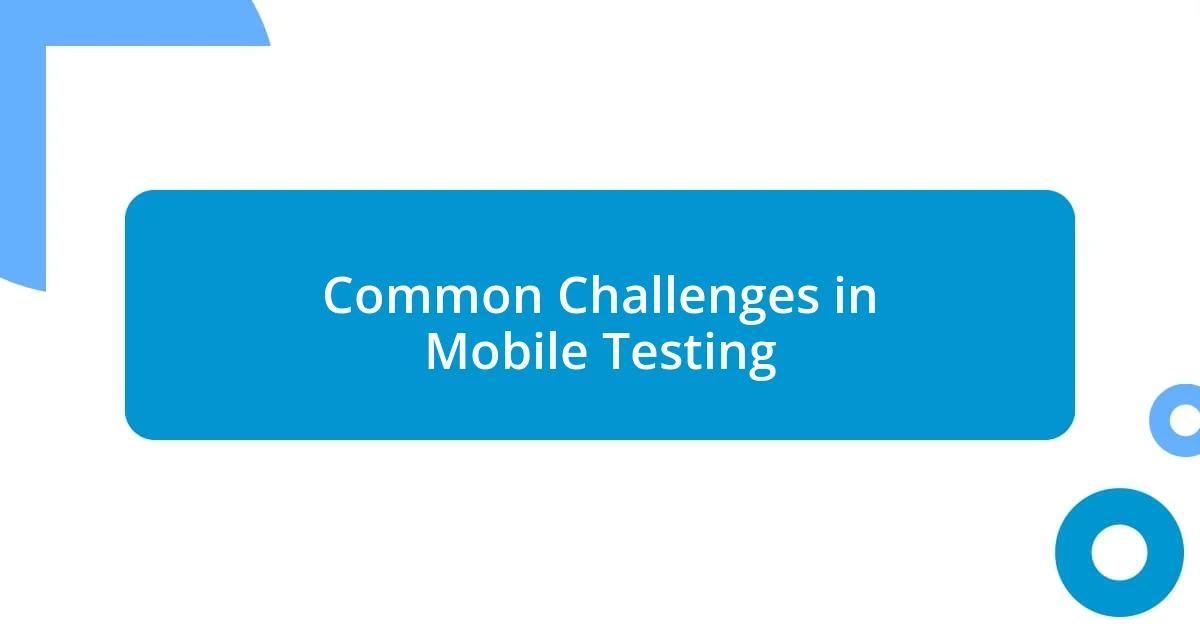
Common Challenges in Mobile Testing
Testing mobile applications comes with its own unique set of challenges that can often be overwhelming. One of the biggest hurdles I faced early on was dealing with the vast array of devices and operating system versions. It can be quite daunting to ensure that an app functions smoothly across hundreds of devices. I’ll never forget the frustration of a last-minute bug that cropped up on an older Android version that hadn’t been on my radar. It really drove home the importance of thorough compatibility testing. Have you ever experienced a similar situation? It makes you realize how finely tuned testing needs to be.
Another challenge that stands out is the nature of mobile networks. Testing under various conditions, including poor connectivity, can alter how an app performs dramatically. I remember testing an app in a crowded café where the Wi-Fi signal was weak and saw features loading sluggishly. This moment reinforced my understanding of the need for stress testing. It’s not just about how an app performs in ideal conditions. Have you thought about how external factors like network speed and latency can affect user experience? Understanding this principle has significantly impacted how I prioritize testing strategies.
Lastly, the pace of technology evolution presents a constant challenge. With new devices and updates emerging all the time, staying current can feel like a full-time job. I recall a phase when I had to quickly adapt to a new framework after a sudden update in the operating system. It felt like I was playing catch-up, which was stressful yet exciting. This challenge has taught me that flexibility and a commitment to ongoing learning are essential in this field. How do you keep up with technology changes? Believe me, it’s not an easy feat, but it certainly keeps us on our toes and ready to embrace the next big breakthrough.
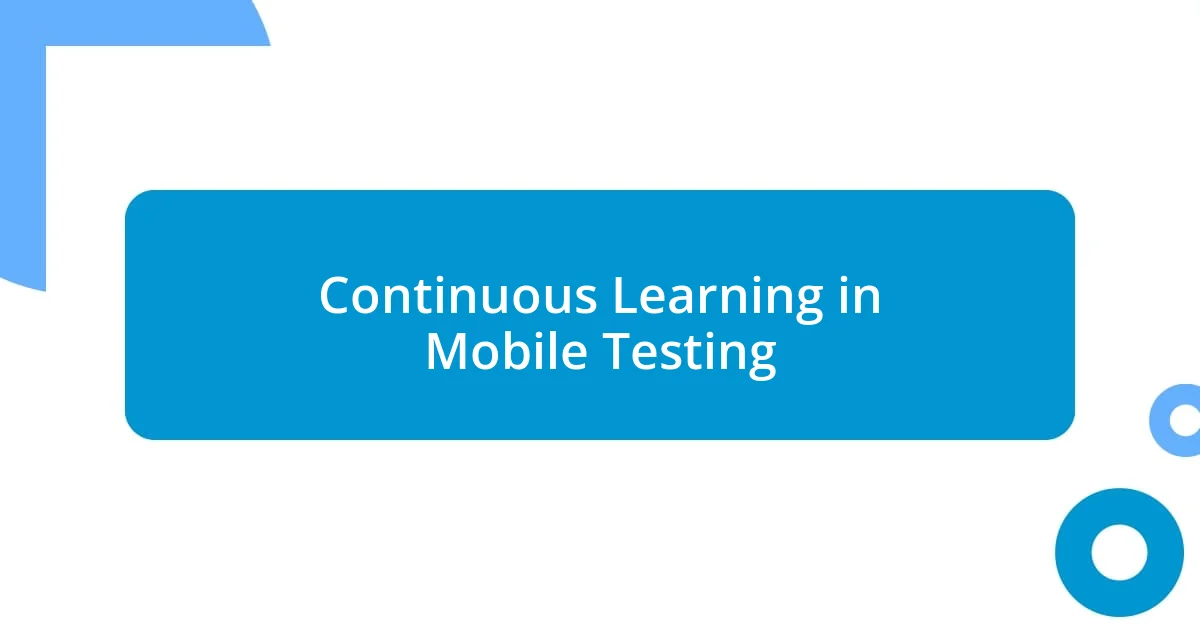
Continuous Learning in Mobile Testing
Continuous learning is vital in the realm of mobile testing, and I’ve experienced firsthand how it elevates my testing skills. I remember attending a workshop on mobile performance testing, where I learned about crucial metrics like load time and responsiveness. This knowledge transformed my approach; I became more vigilant, understanding that even minor delays could frustrate users. Have you ever considered how an app’s performance might influence user retention? For me, it’s a game changer.
On a more personal note, I also engage with online forums and communities dedicated to mobile testing. I once participated in a discussion about accessibility testing tools, and the insights I gained were invaluable. It’s amazing how sharing experiences can lead to new perspectives. I often find that learning from others’ mistakes helps me avoid similar pitfalls in my projects. How often do you seek out community knowledge? It’s a constant reminder that we’re all in this together, learning and growing.
Moreover, adapting to new technologies is an ongoing journey that I’ve come to embrace. Recently, I explored the use of AI in testing processes. Initially, I felt overwhelmed by the complexity, but I decided to dive in anyway. As I became more familiar with AI-driven testing tools, I found my efficiency skyrocketing. Have you ever had that moment when something new seemed daunting but ultimately opened up a realm of possibilities? For me, continuous learning isn’t just necessary—it’s exhilarating, and it fuels my passion for mobile testing every day.