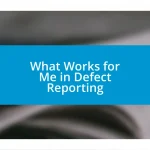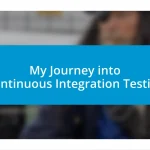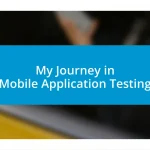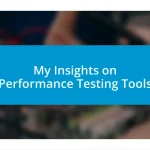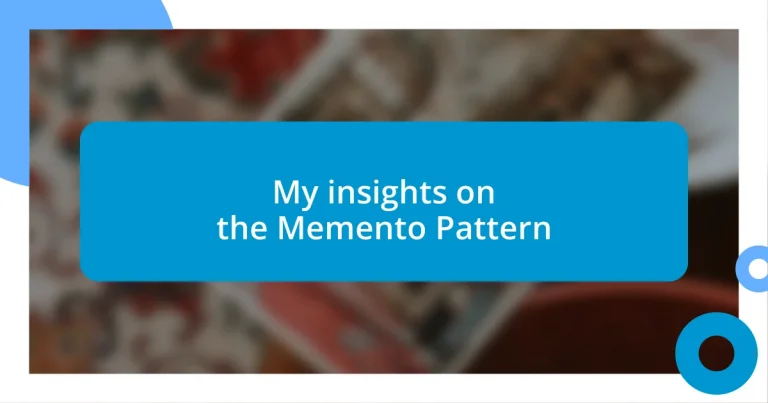Key takeaways:
- The Memento Pattern allows object state restoration without exposing internal structures, enhancing code maintainability and user experience.
- Key components include the Originator (stores state), Memento (captures state), and Caretaker (manages mementos), promoting a clear separation of concerns.
- Real-world applications span text editors, gaming, and emotional tracking, illustrating the pattern’s versatility in managing complex state transitions.
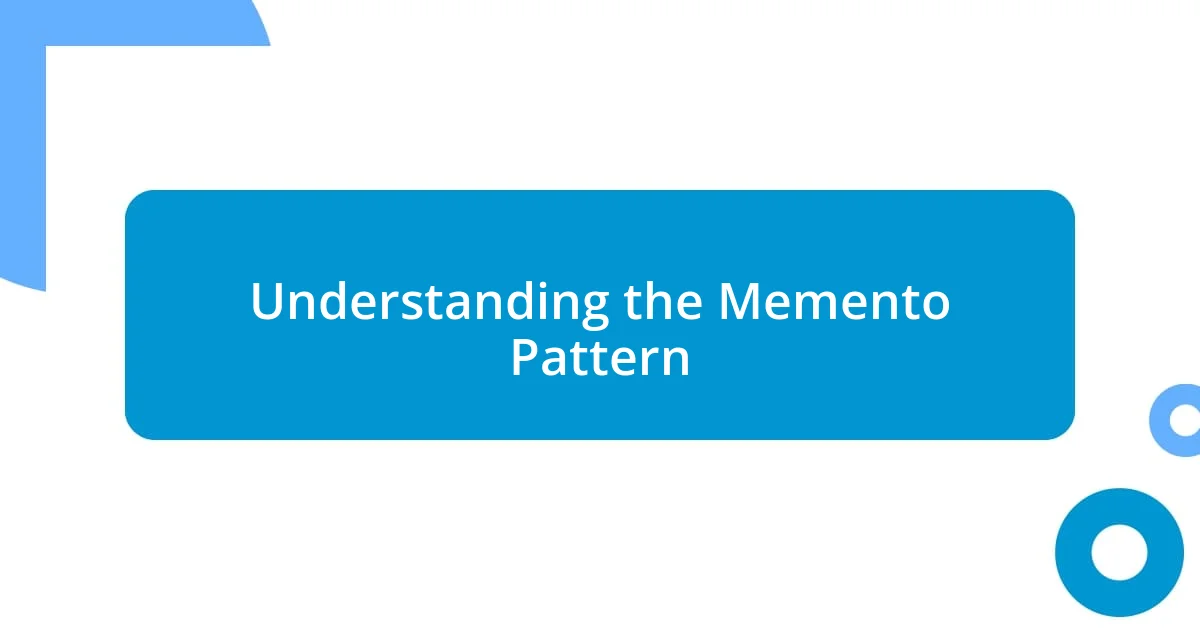
Understanding the Memento Pattern
The Memento Pattern is an intriguing design pattern primarily used to restore the state of an object to a previous point without exposing its internal structure. I remember the first time I encountered it while working on a complex application; I was genuinely impressed by how it allowed me to save and restore user progress seamlessly. Can you imagine how efficient this approach is in scenarios like text editors, where undoing actions can make all the difference?
What fascinates me most about the Memento Pattern is its elegant separation of concerns. By keeping the object’s state captured in a memento, it ensures the object can focus solely on its behavior. I often think about how this mirrors our own lives—aren’t there moments when we wish we could bottle up our feelings or experiences to revisit them later?
Moreover, the pattern cunningly balances simplicity and functionality. It allows for a clean solution to the complexity of state management without burdening the core object with the intricacies of saving its state. In my experience, when coding, the clarity this pattern brings to tricky state transitions feels like a breath of fresh air, encouraging me to focus on creating engaging experiences rather than getting lost in the details.
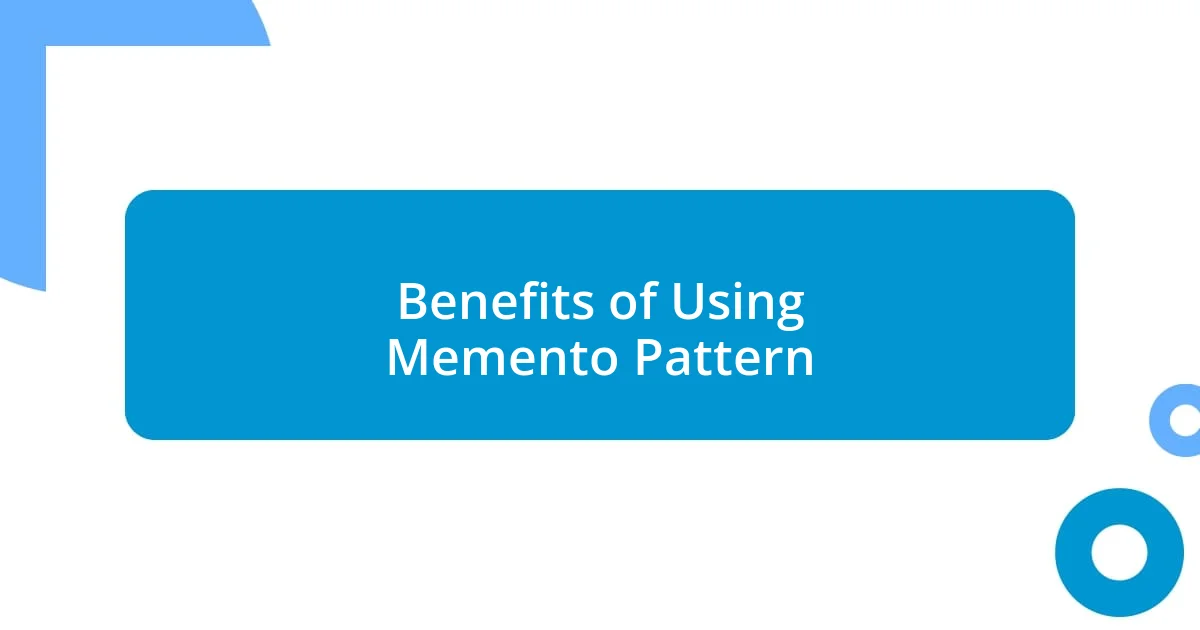
Benefits of Using Memento Pattern
Using the Memento Pattern offers a range of benefits that can significantly enhance your code’s maintainability and robustness. One of my favorite aspects is the ability to effortlessly implement undo functionality. I remember grappling with manual state management in a project, and once I integrated this pattern, it was as if a weight was lifted. Suddenly, restoring previous states became straightforward, which added a polished touch to the user experience.
Here’s a quick overview of its benefits:
- Encapsulation of State: Keeps the internal state of an object hidden, promoting cleaner code.
- Simplified Undo Operations: Makes it easy for users to revert actions, improving interactivity.
- Separation of Concerns: Divides state management from object behavior, facilitating better organization.
- Snapshot Creation: Enables saving the state at various points in time, which is invaluable for debugging and analysis.
- Enhanced Flexibility: Allows for different states to be managed without intricate coding complexities.
I once found myself stuck in a situation where I needed to track user interactions over a prolonged session. By employing the Memento Pattern, I could create snapshots at key moments, fostering a seamless restoration process that truly elevated my app’s user experience. It’s akin to having a time machine for coding—who wouldn’t want that?
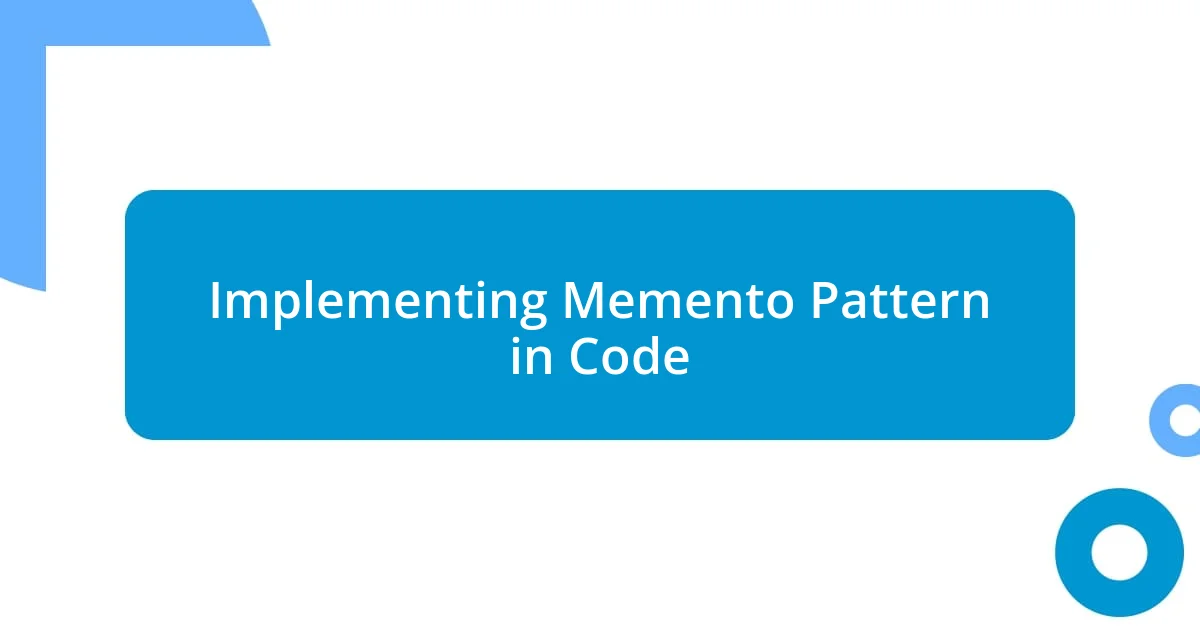
Implementing Memento Pattern in Code
Implementing the Memento Pattern in code can be both straightforward and rewarding. When I first applied it, I found it particularly useful in managing the state of an object during complex interactions. For instance, in a game development project, using mementos allowed me to save character states at crucial points, enabling players to return to specific moments in their journey. The experience was liberating, presenting a clear pathway for users to explore different choices without the fear of losing progress.
At its core, the Memento Pattern consists of three main components: the Originator, the Memento, and the Caretaker. The Originator keeps the current state, the Memento captures that state, and the Caretaker manages the mementos. I remember designing a text editor where every keystroke could be captured and stored in a memento. This design not only kept the implementation clean but also provided users with a delightful and effective way to manage their content.
Here’s a handy comparison table to illustrate the roles of each component within the Memento Pattern:
| Component | Responsibility |
|---|---|
| Originator | Creates and stores the current state of an object. |
| Memento | Stores the state of the Originator and prevents external access. |
| Caretaker | Manages the memento lifecycle without altering its content. |
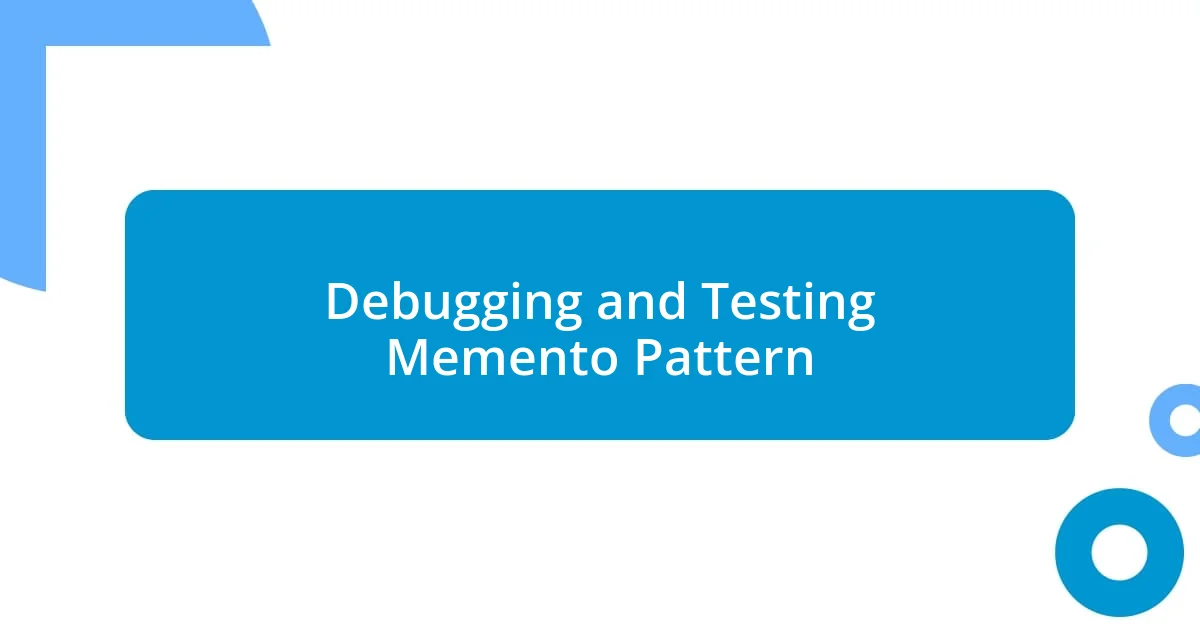
Debugging and Testing Memento Pattern
Debugging in the Memento Pattern can sometimes feel like untangling a ball of yarn. I recall a situation when I was simplifying an intricate state management issue using mementos but then discovered that some snapshots weren’t properly restoring. It was in tracing back through the memento lifecycle where I realized that one of my Caretakers was neglecting to store an important aspect of the state. This tiny oversight helped me appreciate the necessity of thorough testing in debugging.
When it comes to testing, the Memento Pattern encourages a systematic approach. I’ve often found myself writing specific unit tests to ensure that creating and retrieving mementos works as expected. For instance, by checking that after multiple changes in the Originator, the memento accurately represents prior states, I could validate the integrity of the system. Isn’t it reassuring to know that with effective tests, you can refine your code while also safeguarding user experience?
I find that automating tests for state preservation helps streamline the development process. Once, while working on a project that required frequent state changes, I implemented automated tests that not only validated the snapshot but also checked the stability across sessions. This proactive approach to testing made the whole experience smoother, enriching my understanding of how vital meticulous testing is when employing the Memento Pattern. It felt like turning a daunting challenge into a manageable routine!

Best Practices for Memento Pattern
Best practices for using the Memento Pattern revolve around careful management of object state and mindful attention to the lifecycle of mementos. In my experience, it’s crucial to maintain a clear separation of concerns. I’ve found that ensuring the Caretaker only manages mementos without altering their contents keeps the architecture clean and understandable. This approach allows for a more intuitive debugging process, as it sets clear boundaries for where the responsibilities lie. Have you ever noticed how clarity in design reduces headaches later on?
Another vital practice is limiting the size of your mementos. I learned this the hard way during a project where I let mementos grow too large, leading to inefficiencies and performance issues. Keeping mementos lightweight not only aids performance but also simplifies the process of state restoration. I suggest considering only the critical attributes that need to be saved and forgetting the rest. After all, isn’t it more refreshing to navigate a simplified state than to wade through unnecessary complexity?
Lastly, visualizing the state changes can enhance understanding and management of mementos throughout development. I’ve created simple flow diagrams that track the memento lifecycle, which clarified how each component interacted over time. This visualization transformed abstract concepts into tangible references, serving as an effective guide during complex transitions. Seeing a clear pathway can eliminate confusion; have you ever found a visual aid to be a game changer in your projects? It certainly worked wonders for me!
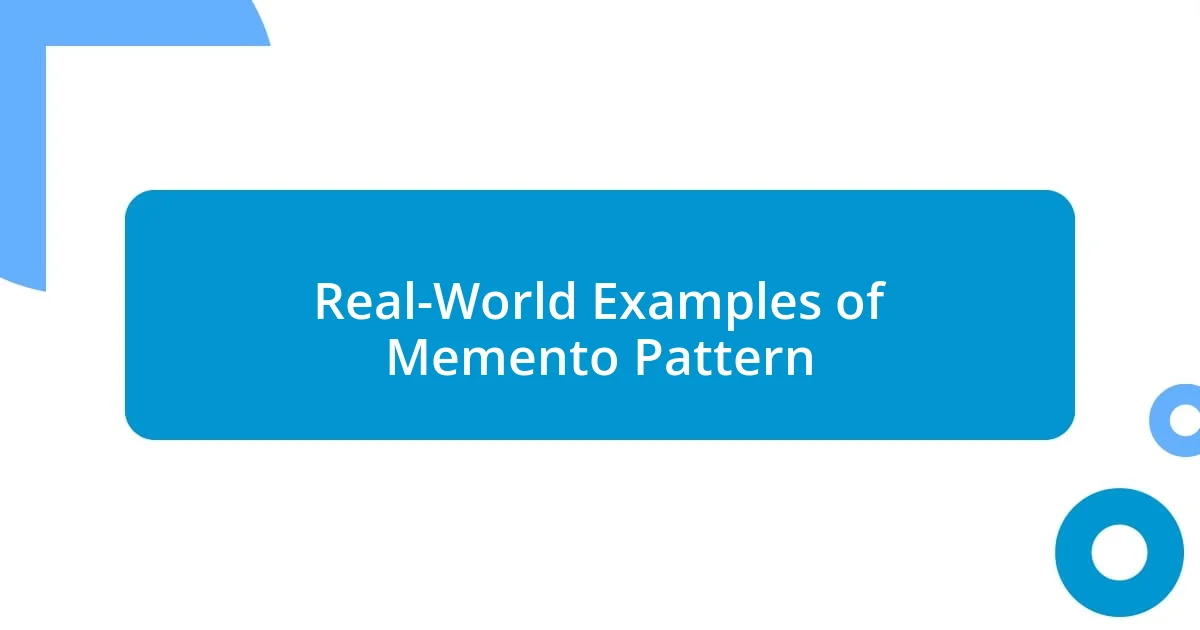
Real-World Examples of Memento Pattern
One interesting real-world application of the Memento Pattern that I encountered was in a text editor I’m developing. Imagine a scenario where users constantly switch between editing states—like active writing and spell-checking. By implementing the Memento Pattern, I found that allowing users to save their editing state as a memento can empower them to recall previous drafts easily. I still remember the day I received feedback from a user who thanked me for this feature; she had accidentally deleted a considerable section and was relieved to revert to her earlier state. How satisfying is it to know that you’ve made someone’s experience smoother?
In the realm of gaming, I was fascinated by how the Memento Pattern is utilized for saving game states. Players often desire to pick up right where they left off, and I once developed a checkpoint system that captured key elements such as player position and inventory items. Each time a player reached a checkpoint, a memento was created, allowing them to restore their state if they faced an unexpected challenge. I still vividly recall the thrill of testing this feature and seeing players share their excitement about the seamless gameplay; nothing beats knowing your design has directly enhanced user enjoyment.
A less common yet intriguing example is in mobile applications for mood tracking. I observed a platform that lets users record their feelings throughout the day, creating mementos of their emotional states. When I tried this app, the ability to compare my current mood with past entries became eye-opening. It prompted me to reflect—how often do we overlook our emotional journeys? This realization underscored the importance of mementos beyond just saving code; they can capture personal narratives that foster self-awareness and growth. Wouldn’t it be amazing if we all had such tools to navigate our emotional landscapes?