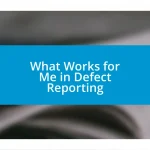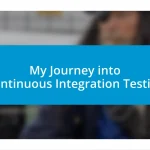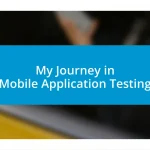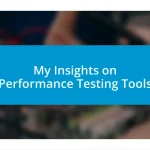Key takeaways:
- Understanding the difference between load testing and stress testing is crucial; load testing evaluates expected user traffic, while stress testing assesses system performance under extreme conditions.
- Effective load testing strategies are essential for ensuring application performance, as they help identify potential bottlenecks and enhance user experience, building trust and loyalty.
- Incorporating continuous load testing into the development process allows for early identification of issues, promotes a culture of accountability, and leads to ongoing improvements based on user feedback.
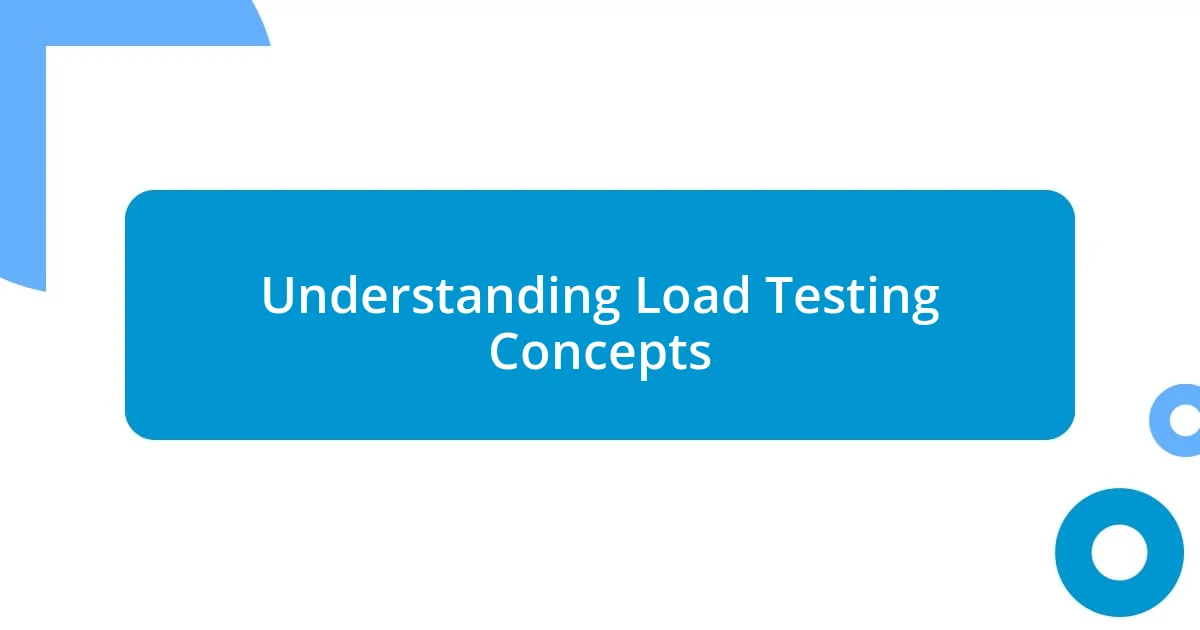
Understanding Load Testing Concepts
Load testing is all about simulating user traffic to gauge how a system performs under stress. I vividly remember my first load test; I was a ball of nerves. Watching the system buckle under the simulated pressure made me realize how essential it is to identify bottlenecks before real users experience issues.
Understanding the core concepts of load testing can feel overwhelming, but it’s really about prioritizing user experience. Have you ever experienced a slow-loading website during peak hours? I have, and it’s frustrating. By applying load testing strategies, we can pinpoint potential failures in advance and ensure a smoother experience for end users.
One key aspect that I’ve learned is the difference between load testing and stress testing. While load testing focuses on expected user traffic, stress testing pushes the system beyond its limits to see how it reacts. This revelation was a game-changer for me; it highlights the importance of not just preparing for normal conditions but also anticipating the unexpected.
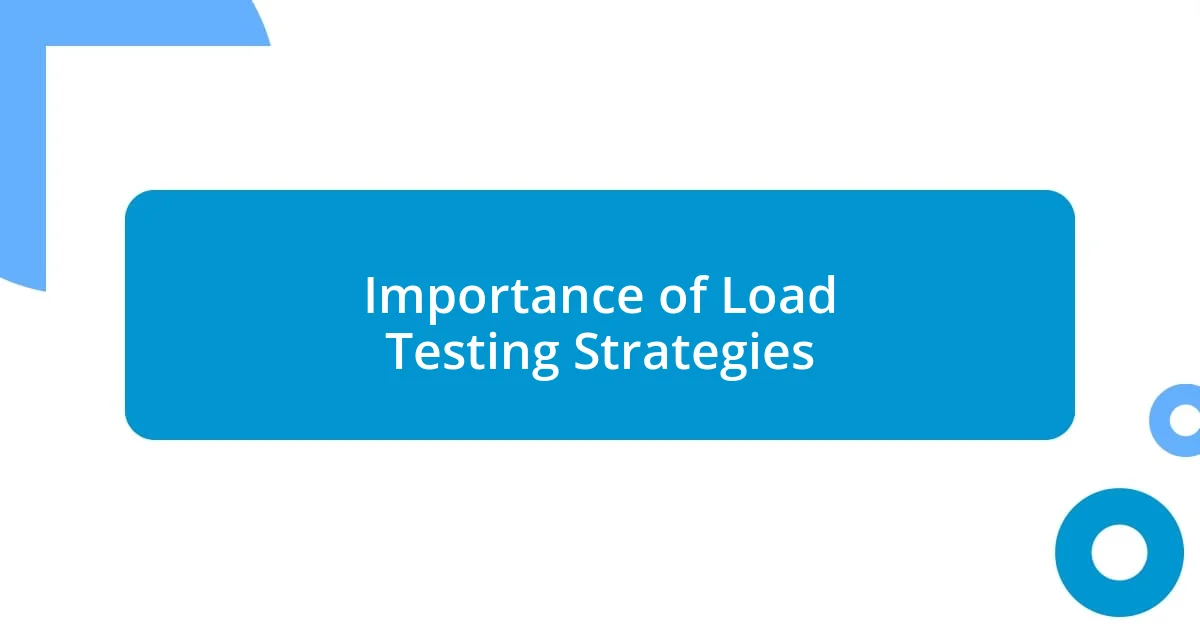
Importance of Load Testing Strategies
Load testing strategies are crucial in today’s tech landscape. They help ensure that applications can handle varying levels of user demand efficiently. I recall a project where my team overlooked proper load testing, and when launch day arrived, we faced a wave of angry users struggling to access features. It was a tough lesson that taught us that a solid load testing strategy can safeguard against potential system overloads.
Implementing effective load testing strategies not only enhances system performance but also boosts user confidence. When users know they can rely on a platform to be responsive, it builds loyalty and trust. I’ve observed firsthand how a seamless experience can turn casual visitors into returning customers. It’s a simple but powerful concept: happy users equal successful products.
The importance of load testing strategies goes beyond immediate performance issues; it also facilitates long-term planning and development. By analyzing load testing results, teams can make data-driven decisions about future enhancements. I remember a project where the insights from our load tests directly influenced our scaling strategy, allowing us to accommodate growing user demands without compromising on performance.
| Load Testing | Stress Testing |
|---|---|
| Simulates expected user traffic | Pushes the system beyond normal limits |
| Helps identify bottlenecks in standard conditions | Assesses how the system fails under pressure |
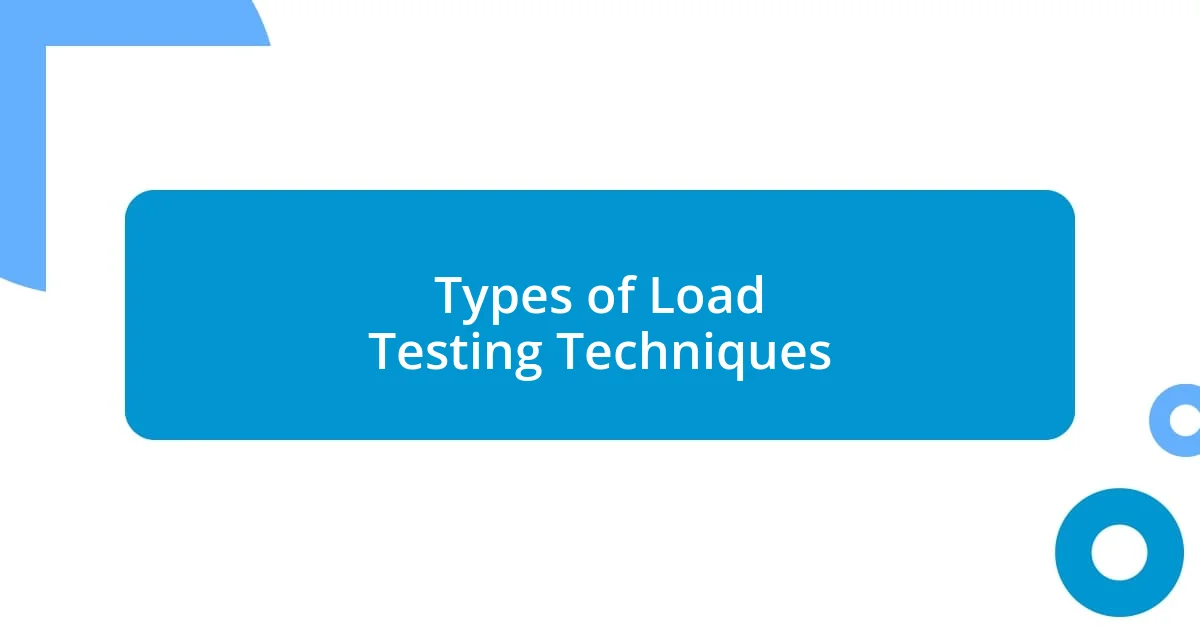
Types of Load Testing Techniques
Load testing encompasses several techniques, each with its own purpose and approach. From my experience, each method reveals unique insights into how applications perform under various conditions. One moment that stands out for me was when we utilized baseline testing; it offered a clear picture of the expected performance metrics before any load was introduced. This technique helped us establish a reference point that guided all future testing efforts.
Here are some prominent load testing techniques I’ve come across:
- Spike Testing: Rapidly increases the load to simulate a sudden surge in user activity. I remember how this technique caused our system to crash initially, but it was an eye-opener.
- Endurance Testing: Evaluates system performance under a prolonged load. I found this particularly useful for predicting how our application would handle long-term use.
- Volume Testing: Focuses on the database and how it performs with a large volumes of data. This was crucial for our data-heavy application, and we discovered unexpected slowdowns we hadn’t anticipated.
- Cloud Load Testing: Involves using cloud resources to simulate load, enabling testing from various geographic locations. I found this technique invaluable for understanding global user experiences.
I’ve learned that selecting the right load testing techniques can make a significant difference in the final product. Behind every successful release is a series of well-planned tests that reveal insights that we might not catch otherwise.

Selecting Tools for Load Testing
When it comes to selecting tools for load testing, I’ve found that the right choice can significantly impact the accuracy of your tests. In my earlier projects, I often rushed this decision, thinking any tool would do. However, I quickly learned that each tool comes with its unique strengths and weaknesses, shaped by factors like ease of use, scalability, and reporting capabilities. Have you ever felt overwhelmed by the choices available? You’re not alone—it can be a daunting task!
One tool that stood out for me was Apache JMeter. I remember a time when we leveraged JMeter for a major release. Its ability to simulate multiple user requests in real-time helped us uncover performance bottlenecks we hadn’t anticipated. Initially, I was skeptical about diving into open-source tools, but the community support and flexibility JMeter offered paved the way for a deeper understanding of load dynamics.
On the flip side, I’ve used commercial tools like LoadRunner, which provided more comprehensive reporting, but at a significant cost. This experience taught me that while pricing is important, it shouldn’t overshadow your actual needs. I always ask myself: what specific insights am I looking to gain? Knowing your objectives upfront can guide your choice and ultimately lead to more meaningful results.
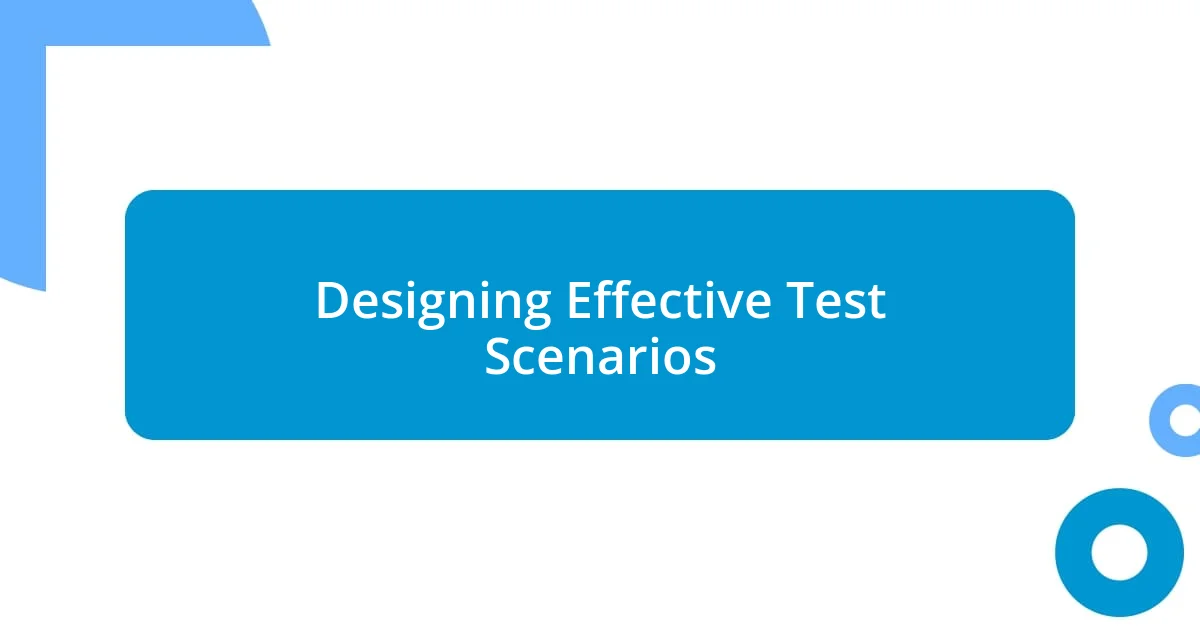
Designing Effective Test Scenarios
Designing effective test scenarios is crucial for uncovering how well systems can perform under pressure. I’ve often found that the most impactful scenarios stem from a deep understanding of user behavior. For instance, during one of my projects, we created a scenario mimicking a Black Friday sale, anticipating the immense user rush. The first time we ran the test, our application failed to keep up, but it gave us invaluable data that led to significant optimizations.
When I design scenarios, I always think about real-world usage patterns. I once included a scenario where users navigated through the application with multiple tabs open, mimicking how many people interact with online platforms. Watching the system react in real-time was enlightening; it highlighted bottlenecks we hadn’t considered. Have you ever thought about how your users might push your system in unexpected ways? Those insights can guide you in refining your test cases for better accuracy.
I also emphasize the importance of gradually increasing load to sketch a complete performance profile. For example, in one project, we started with a small user base, gradually ramping up to hundreds, then thousands of concurrent users. This staged approach helped us pinpoint performance degradation before it became a real issue. It reinforced my belief that a methodical design can lead to discovering hidden weaknesses in the system that would be glaringly obvious under sudden high-load conditions.
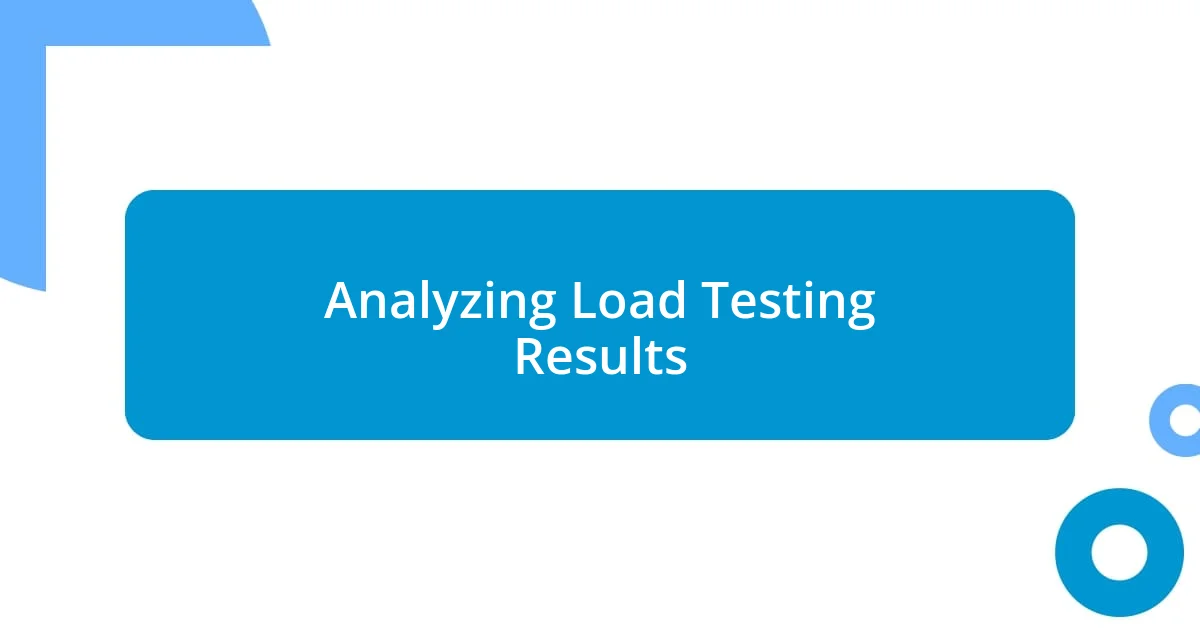
Analyzing Load Testing Results
Analyzing load testing results is where the real magic happens. After we run a set of tests, I dive into the metrics with anticipation, often comparing them to my expectations. I remember one instance when our application performed far worse than I’d hoped. At first, it was disheartening, but it turned into an eye-opening experience as we uncovered critical issues we initially overlooked.
As I sift through the data, I focus on key performance indicators (KPIs) like response times, throughput, and error rates. Early on, I made the mistake of just glancing at the final reports without digging deeper. It was a turning point when I realized that understanding the patterns behind the numbers—like peak usage times—could help us identify specific times when we need to ramp up resources. Have you ever noticed that small trends can lead to significant insights?
Another valuable lesson came when I started engaging my team in post-analysis discussions. Collaborative analysis often brings fresh perspectives. I recall a time when someone spotted a spike in error rates that coincided with a backend service call. It led us to investigate further and ultimately improved our architecture. Sharing my findings not only fosters teamwork but also cultivates an environment where continuous improvement thrives.
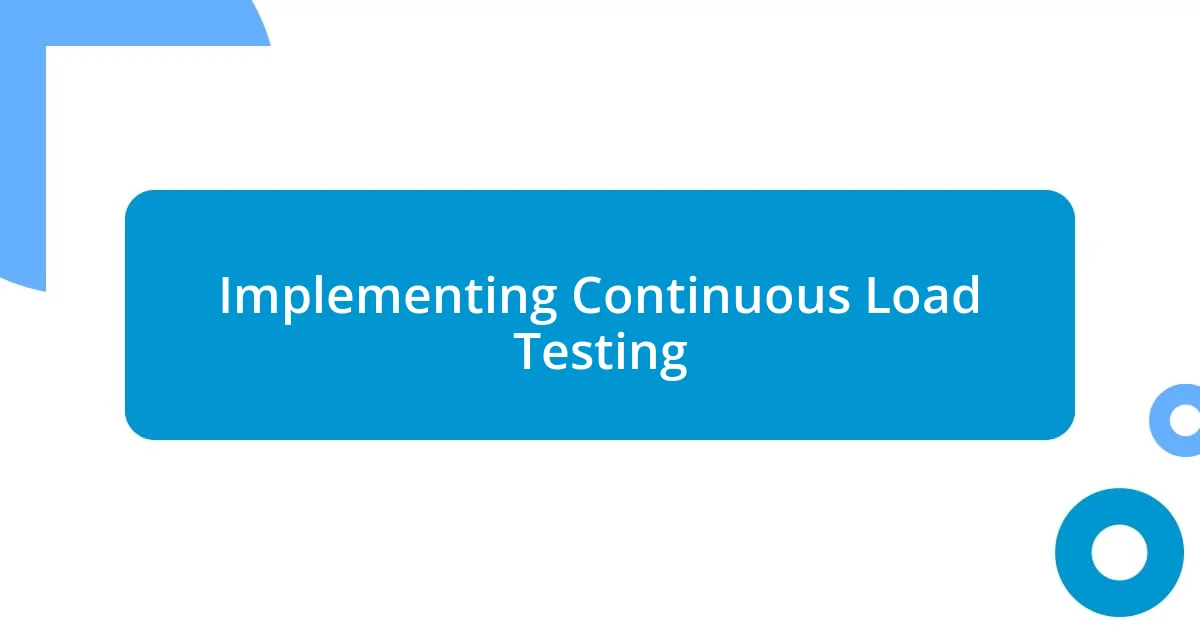
Implementing Continuous Load Testing
Implementing continuous load testing has transformed my approach to performance monitoring. I vividly remember a project where we integrated load testing into our CI/CD pipeline. Each time a new feature was developed, we would run load tests automatically. This not only caught performance issues before they hit production but also instilled a culture of accountability within our team. Have you ever felt the stress of a looming deadline only to get hit with unexpected performance issues? Continuous testing alleviates that anxiety by ensuring we address potential bottlenecks during development.
During one testing cycle, we discovered that a new feature dramatically increased response times after just a few database changes. This real-time feedback allowed us to pivot quickly, optimizing the performance before it reached our users. I had to remind myself that these challenges are golden opportunities for growth. Each round of testing revealed insights I hadn’t anticipated, shifting my perspective on how resilient our applications could be under strain.
I also learned the power of incorporating user feedback into these continuous tests. There was a moment when a user incident report revealed a slowdown during peak usage on a new module we launched. By taking that information and running targeted load tests focused on user-reported pain points, we were able to enhance the user experience significantly. It’s fascinating how listening to users and integrating their feedback into our continuous testing can lead to improvements that are not just reactive, but truly proactive. Have you ever thought about how user-driven insights can inform your load testing strategy? The results speak for themselves; improvement becomes an ongoing journey rather than a one-off effort.