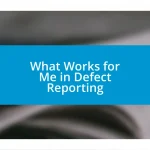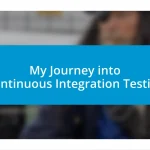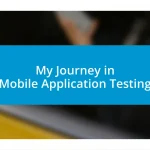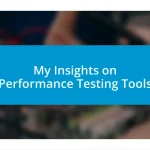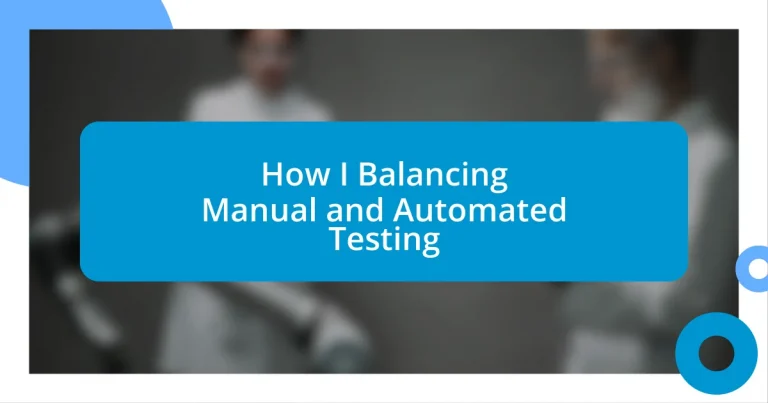Key takeaways:
- Manual testing emphasizes understanding user experiences and requires creativity and intuition to uncover usability issues and unique bugs.
- Automated testing significantly enhances efficiency and accuracy, allowing testers to focus on complex cases while maintaining consistency in results.
- Continuous improvement in testing practices involves regular assessments, user feedback, and fostering a culture of shared learning and adaptation to enhance overall quality.
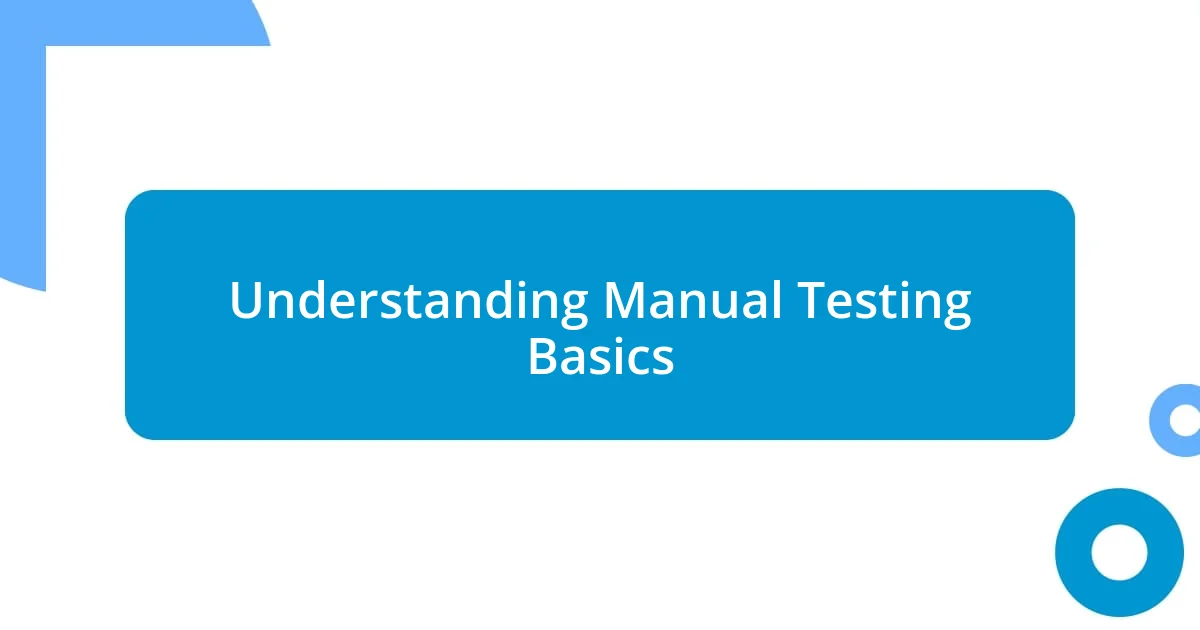
Understanding Manual Testing Basics
Manual testing involves testers executing test cases without automation tools. I remember the first time I sat down to conduct a manual test; it felt daunting, like trying to solve a puzzle without knowing what the final picture looked like. Have you ever felt that anticipation when uncovering an unexpected bug? It’s that thrill of discovery that keeps manual testing so engaging.
At its core, manual testing is not just about finding bugs; it’s about understanding the user experience. I often think about how each test case is a journey, where the tester walks in the user’s shoes to uncover pain points that can derail their experience. Isn’t it fascinating how a small oversight in our testing can lead to significant user issues down the line?
I find that the hands-on nature of manual testing allows for creativity and intuition. When I perform exploratory testing—where I navigate the application without a strict script—it’s my chance to think outside the box, to be the user who might stumble upon something unique. This type of testing not only sharpens my skills but also deepens my relationship with the product I’m working on.
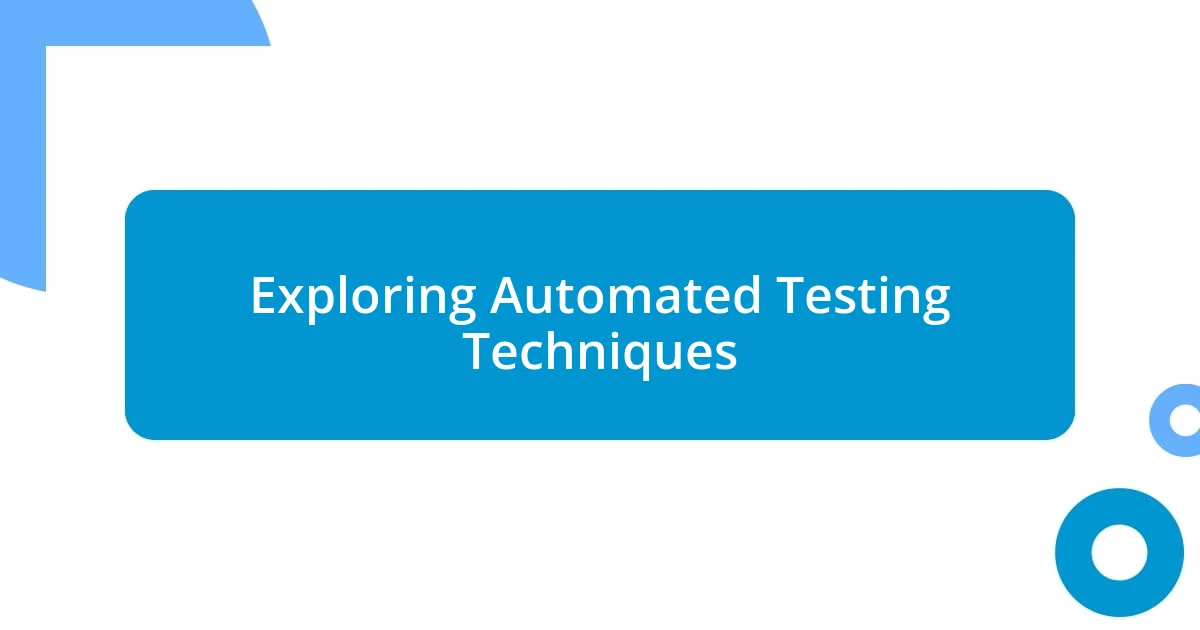
Exploring Automated Testing Techniques
Automated testing offers a significant advantage in handling repetitive tasks, which can often drain human resources. I remember the relief I felt when I introduced automation for our regression tests; the time it saved was monumental. Automating tests means I can spend more time on complex test cases that require human insight—how great is that?
When exploring different automated testing techniques, it’s essential to know which type fits your project best. Tools like Selenium and Appium have allowed me to create powerful scripts that simulate user interactions. Seeing these tools in action feels impressive, doesn’t it? You can truly witness how they mimic user behavior, running tests at lightning speed, while I focus on refining other aspects of quality assurance.
One of the best things about automated testing is its ability to maintain consistency and accuracy in test results. I vividly recall a project where automated tests caught issues that manual testing missed during the initial launch. That moment underscored for me the necessity of balancing both approaches. Having that safety net is invaluable, ensuring we deliver a quality product every time.
| Technique | Description |
|---|---|
| Selenium | A popular tool for automating web applications. |
| Appium | Automates mobile app testing across platforms. |
| Jest | A JavaScript testing framework for UI testing. |
| Cypress | An end-to-end testing framework that runs in the browser. |
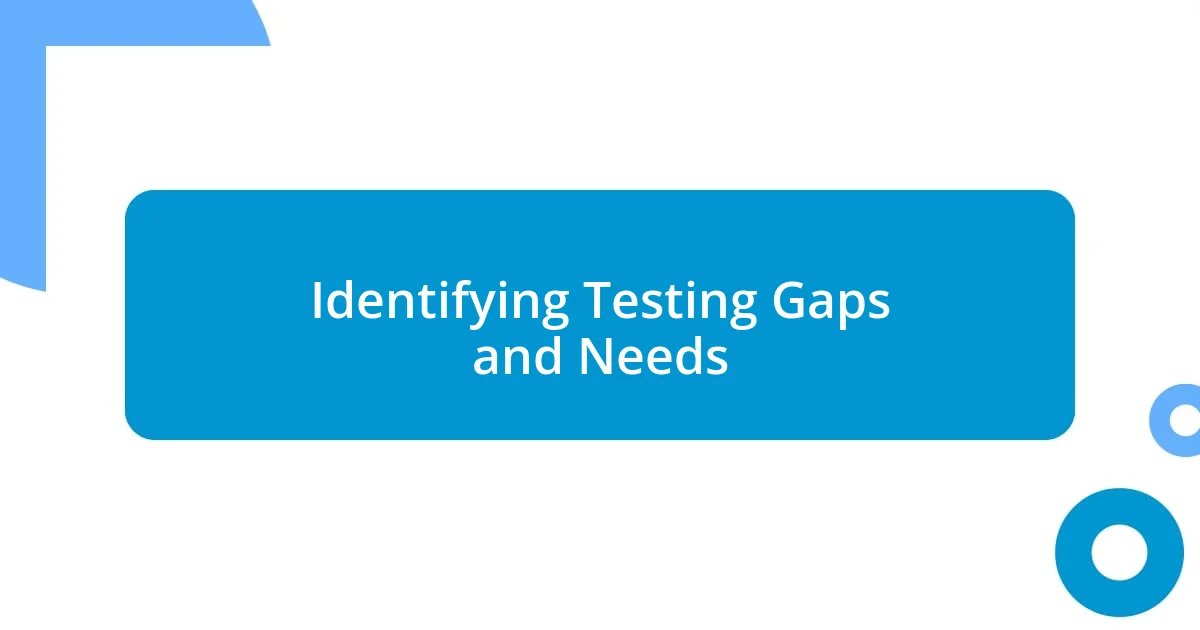
Identifying Testing Gaps and Needs
When it comes to identifying testing gaps and needs, I can’t stress enough how crucial it is to analyze existing processes. I recall one project where we thought we had comprehensive test coverage, only to discover significant areas that were left unchecked. It truly felt like a wake-up call, highlighting the importance of regular assessments to ensure we’re not overlooking critical components.
To effectively pinpoint testing gaps, consider these strategies:
- Review Test Case Coverage: Assess which functionalities are covered and which are not.
- Analyze Bug Reports: Look for patterns in user-reported bugs that may indicate untested areas.
- Consult Stakeholders: Engage with product managers and developers for their insights on potential blind spots.
- Conduct Risk Assessments: Identify high-risk areas that may require more intensive testing.
- Leverage Metrics: Use data from previous testing cycles to identify trends and focus areas.
Each of these approaches has helped me uncover blind spots I didn’t initially notice, helping to hone our testing strategy for better results. The feeling of closing those gaps can be immensely satisfying, as it leads to greater confidence in the final product.
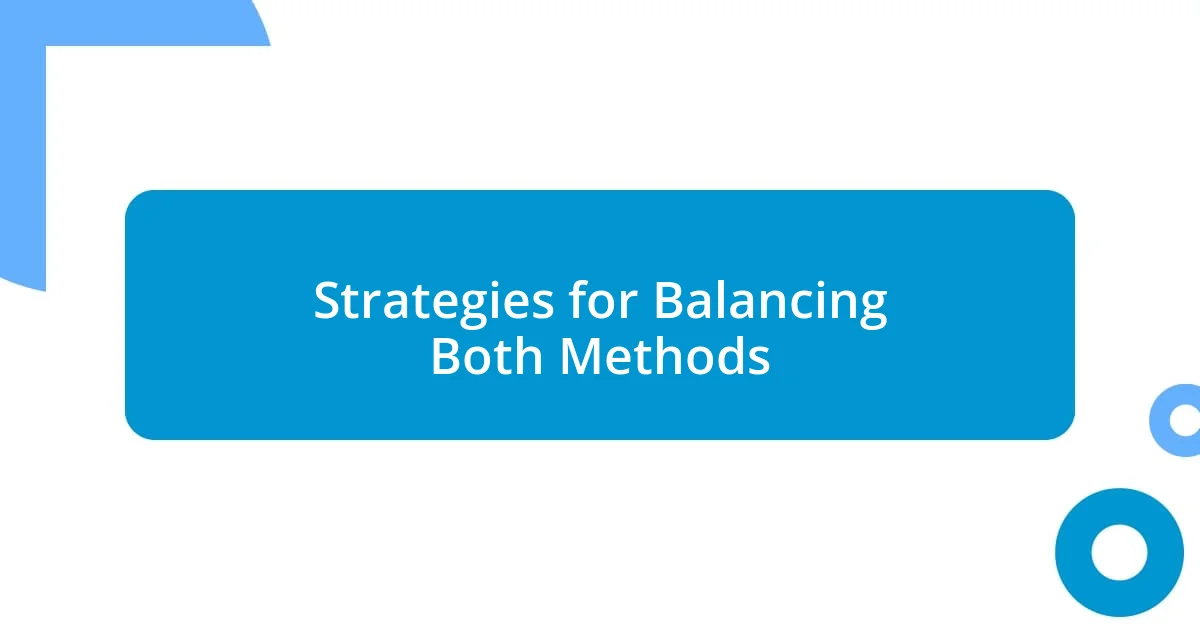
Strategies for Balancing Both Methods
Finding a balance between manual and automated testing is all about strategy. I often divide my testing tasks by complexity and frequency. For instance, if a test case is executed frequently and doesn’t require much human interpretation, I automate it. But for those edge cases that need a human touch—the ones where understanding user experiences and context is paramount—I stick to manual testing. Have you ever felt the confusion of choosing the right method? It can be liberating to define clear criteria that guide these decisions.
Another strategy I employ is time-boxing. This means I allocate specific periods for manual testing while reserving the bulk of my time for automation. I remember after implementing this approach, it felt like a breath of fresh air. Suddenly, my manual testing sessions became more focused and productive. Plus, knowing that I had set periods for each method alleviated some of that perpetual juggling act we often face. This will not only streamline the workflow but also heighten the quality of our testing outcomes.
Lastly, communication plays a pivotal role in balancing these methods. Regular collaboration with my development team has been vital. Whenever I share the insights gained from manual testing, it opens up discussions on improving automation scripts. There’s something quite rewarding about those moments when I realize that our collective efforts lead to smarter testing solutions. How do you ensure your team stays aligned on these approaches? Sharing our experiences, no matter how small, can spur innovation and understanding that elevate the entire testing process.
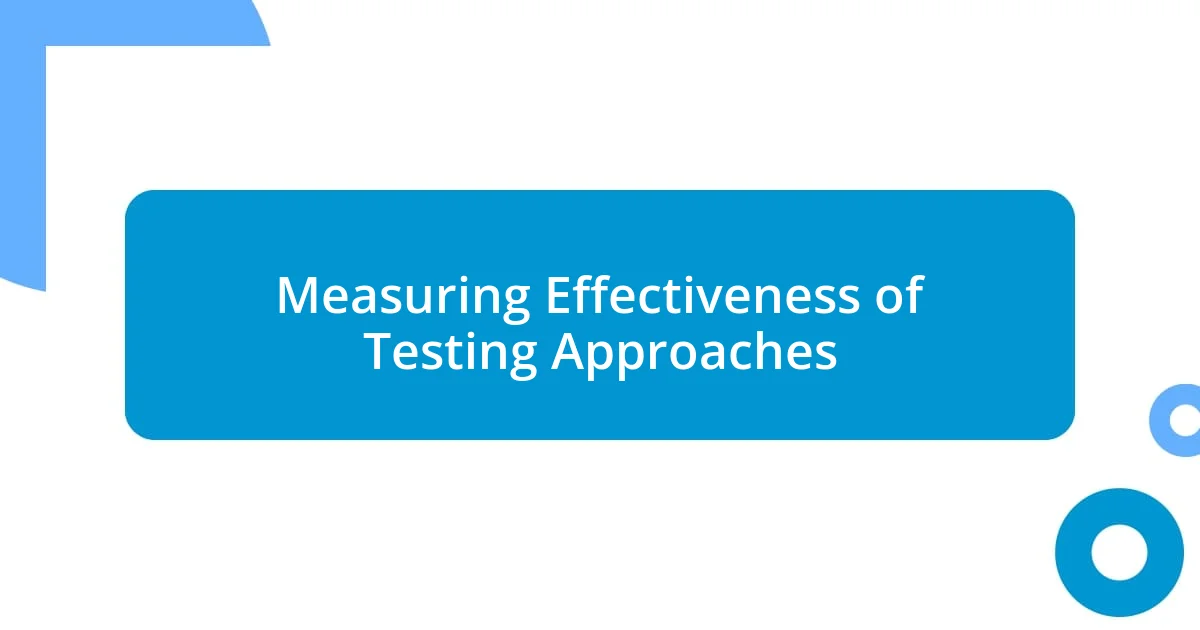
Measuring Effectiveness of Testing Approaches
Measuring the effectiveness of testing approaches is all about tracking the right metrics. I remember a time when I realized we were missing some key indicators that could truly highlight our progress and shortcomings. By focusing on metrics like defect density, test case pass rate, and the time taken to execute tests, I was able to get a clearer picture of how well our strategies were performing. Isn’t it amazing how data can transform your perspective on what’s working and what’s not?
Using feedback is another essential part of evaluating testing effectiveness. I often find it helpful to gather input from the end-users or the support team to understand the real-world impacts of our testing efforts. By incorporating user feedback into our analysis, I noticed we were able to adjust our methods. Have you ever considered how user insights could reshape your testing strategies? It’s eye-opening to see how the voices of those using the product can direct our focus and resources.
Lastly, I’ve learned that continuous improvement is crucial. After each testing cycle, I routinely hold a retrospective meeting with the team to discuss what went well and what didn’t. This practice has not only helped us refine our processes but has also fostered a stronger team culture. There’s a unique feeling of growth that arises when everyone contributes to the conversation—have you ever experienced that collaborative energy? It can be contagious and lead to innovative ideas that elevate our testing approaches even further.

Continuous Improvement in Testing Practices
I believe that continuous improvement in testing practices requires a mindset focused on learning. For instance, I once initiated a “testing brown bag” session where team members gathered to share their insights and experiences. It was enlightening! Listening to my colleagues discuss their challenges and successes not only deepened our knowledge but reinforced a culture of shared growth. Have you ever felt that spark when someone shares a new perspective? These moments are where true innovation can begin.
Another approach I’ve adopted is embracing failure as a learning opportunity. There was a time when a test case I confidently automated led to a critical bug slipping through. Instead of assigning blame, my team and I dissected the failure together. This analysis revealed gaps in our automated testing processes, prompting adjustments that ultimately enhanced our framework. How often do you reflect on your failures to fuel improvement? It can be a powerful catalyst for progress if we shift our perception.
Finally, I prioritize keeping our testing tools and methodologies updated. I once experienced a significant shift in efficiency when I swapped out an outdated tool for a newer, more capable one. It’s exhilarating to see how advancements in technology can streamline processes and elevate quality. What changes have you made in your toolkit that have impacted your testing practices? Staying curious about innovations can lead us to discover new strategies that resonate with our evolving needs.