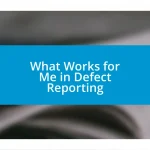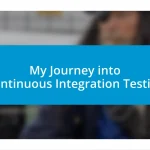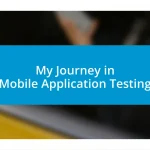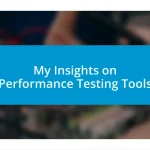Key takeaways:
- Automated testing significantly speeds up the development process, reduces error-prone manual tasks, and enhances software quality through consistent and reliable testing.
- Setting up the right testing environment and choosing an appropriate framework, like pytest, is crucial for efficient test automation and helps streamline the workflow.
- Implementing best practices such as separating test codes, ensuring test reliability, and integrating tests into a CI pipeline fosters a culture of quality and trust in the automation process.

Introduction to Automated Testing
Automated testing is a game-changer in the software development landscape. I remember the first time I witnessed a test running seamlessly, catching bugs that manual testing missed. It felt like having a safety net that empowered our entire team, fueling our confidence in the product.
Engaging with automated tests not only speeds up the development process but also enhances the quality of software products. Have you ever found yourself frustrated by the repetition of manual testing tasks? I certainly have. The sense of relief I felt when I replaced hours of tedious, error-prone work with clever scripts was a turning point in my journey as a developer.
The beauty of automated testing lies in its consistency. Unlike humans, scripts don’t get tired or overlook details, which was a common occurrence in my early testing days. Each time I see a passing test, it brings a little thrill; it’s a reassuring validation that I’ve built something robust and reliable.

Benefits of Automated Testing
Automated testing provides significant time savings, allowing teams to focus on development rather than manual checks. When I first integrated automated tests into my workflow, I was amazed at how much more time I could spend on creating new features instead of re-running tests. It felt like a breath of fresh air, knowing I could trust my tests to run reliably without constant oversight.
Another clear advantage of automated testing is its ability to enhance test coverage. I still recall a project where automated tests helped us identify edge cases that manual tests simply overlooked. With more comprehensive tests in place, we could confidently push updates, knowing that our application was resilient against a wider array of scenarios.
Moreover, the cost-effectiveness of automated testing can’t be understated. Sure, there’s an upfront investment in time and resources, but the long-term return is invaluable. I’ve often found that the money saved in bug fixes and delayed timelines far outweighs the initial setup cost of automated testing. It’s like investing in a solid insurance policy for your software.
| Benefits | Description |
|---|---|
| Time Efficiency | Reduces time spent on repetitive manual testing tasks. |
| Increased Test Coverage | Allows for testing a wider range of scenarios and edge cases. |
| Cost-Effective | Saves money in the long run by reducing bugs and delays. |

Setting Up Your Environment
Setting up your environment is a crucial first step in the journey of automating your tests with Python. I vividly recall the moment I realized that my entire testing process depended on having the right tools properly configured. It felt overwhelming, yet exhilarating, knowing that setting up a robust environment could significantly streamline my workflow. Dedicating time to this setup not only saved me headaches later but also laid the groundwork for efficient testing.
Here are some key steps to consider when setting up your environment:
- Python Installation: Ensure you have the correct version of Python installed. I remember downloading the latest version, excited to leverage its enhancements.
- Package Manager: Use a package manager like
pipto install necessary libraries. I can’t stress enough the convenience of managing dependencies this way—it felt like magic! - Testing Framework: Choose a testing framework such as
unittest,pytest, ornose. The first time I fired uppytest, I was honestly surprised at how intuitive it was. - Virtual Environment: Create a virtual environment with
venvorvirtualenvto keep your dependencies organized. I once faced a nightmare when a project’s packages clashed, a lesson I learned the hard way! - IDE Setup: Select an integrated development environment (IDE) that suits your style, like PyCharm or VSCode. The first time I tweaked my settings for optimal code navigation, it opened up new horizons for efficiency.
By investing time upfront in these essentials, I’ve consistently found that the automation process unfolds more smoothly, allowing me to focus on delivering quality software with confidence.
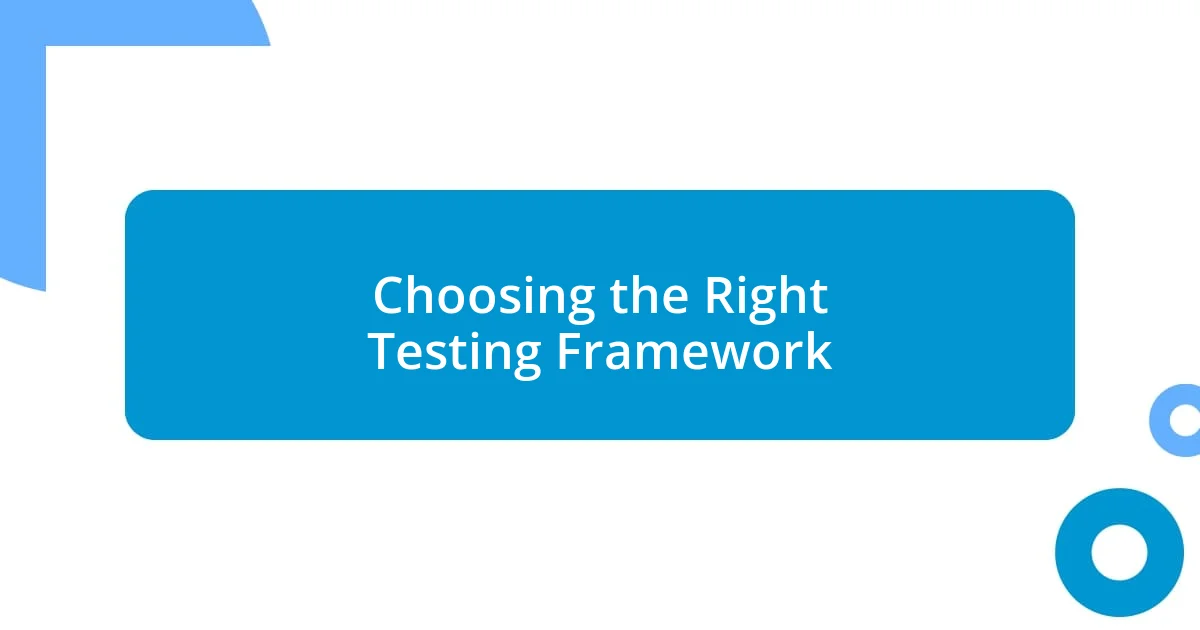
Choosing the Right Testing Framework
When it comes to choosing the right testing framework in Python, I’ve often found that the selection can make or break your automation efforts. For instance, my early days involved a lot of back-and-forth with unittest, which felt rigid and cumbersome at times. Switching to pytest was like finding the perfect tool that just clicks with your workflow—it really transformed how I approached testing. Have you ever experienced that kind of revelation? It was a game-changer for me.
Another crucial factor is the community support and documentation available for the framework. I remember feeling lost with a new feature once, but thanks to the vibrant pytest community, I quickly found a plethora of resources and examples to guide me. It was comforting to know that, if I hit a snag, I wasn’t alone. I think it’s essential to consider how expansive the community is—if help is readily available, you’ll save yourself a lot of headaches down the road.
Lastly, think about the specific needs of your project. I’ve learned the hard way that not all frameworks suit every type of project. For instance, when tackling a data science project, I discovered that frameworks like doctest allowed me to test my code in a contextually relevant way without interrupting my workflow. Assessing your project requirements and aligning them with the features of a testing framework can set you up for long-term success, or it can lead to unnecessary frustration—I’ve been both places, and I can assure you, the former is far more enjoyable!
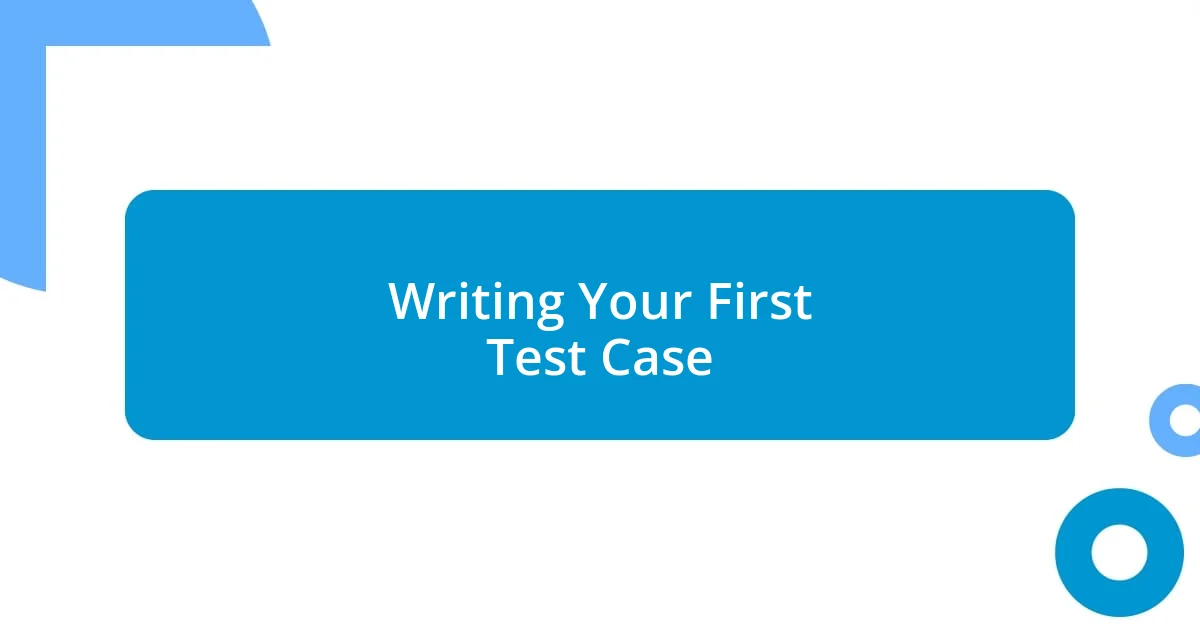
Writing Your First Test Case
When I first wrote my initial test case, I couldn’t shake the feeling of excitement mixed with a hint of anxiety. It was a simple task—asserting that a function returned the expected output—but seeing my code come to life in a test felt like an incredible achievement. I remember starting with this basic format in pytest: def test_function(): assert function_name() == expected_output. It’s amazing how a few lines of code can validate so much!
Naming your test clearly is something I’ve come to appreciate as well. I still recall days where I pulled my hair out trying to decipher what I was testing when I skimmed through my test files. Now, I make a point to use descriptive names like test_addition_function that immediately tell me what’s being checked. Have you ever felt lost in your code? Clear naming helps avoid that confusion and elevates the entire testing process.
As you refine your skills, consider experimenting with different assert statements to gauge various outcomes. I remember trying out assertAlmostEqual for the first time while working on floating-point comparisons—it was a lightbulb moment! Embracing this trial-and-error approach not only enhanced my understanding of testing but also brought a sense of playful exploration to the process. So, why not dive in and start writing your own test cases? Trust me, it’s a rewarding experience that you won’t forget!
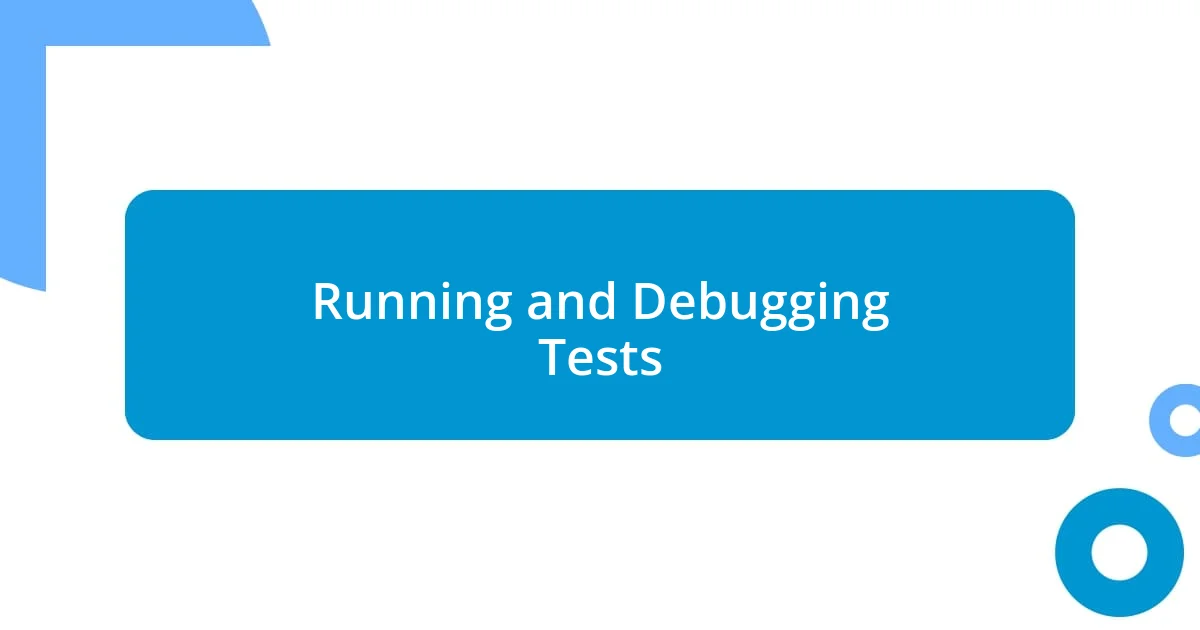
Running and Debugging Tests
Running a test can sometimes feel like opening a gift—you never quite know what you’re going to get. I recall the first time I clicked that run button and saw a sea of green checks in my terminal. It filled me with elation! But then came the inevitable moment when things go awry, and I was faced with a red failure message. It’s those instances that teach you not just to celebrate success but also to appreciate the learning opportunities that come from debugging.
Debugging tests has a rhythm to it, much like learning a new dance. Initially, I found myself overwhelmed by the error messages, which felt cryptic at best. However, after some persistence, I began to see the patterns. Using tools like pdb, Python’s built-in debugger, I learned to set breakpoints and inspect variable values. Have you ever encountered a bug that made you question your entire approach? I sure have, and there’s nothing quite like that “aha moment” when everything clicks back into place.
As I navigated through debugging, I realized that writing informative log messages significantly reduced my frustration. I remember one project where I barely included any logging—what a mistake! Now, I prioritize clear logging that details the steps taken in each test. It not only guides me through debugging but also serves as a handy reference down the road. So, the next time you run into a stubborn bug, remember that each debugging session is a step towards mastery. Have you found your unique methods for tackling these challenges? It’s definitely an evolving journey!
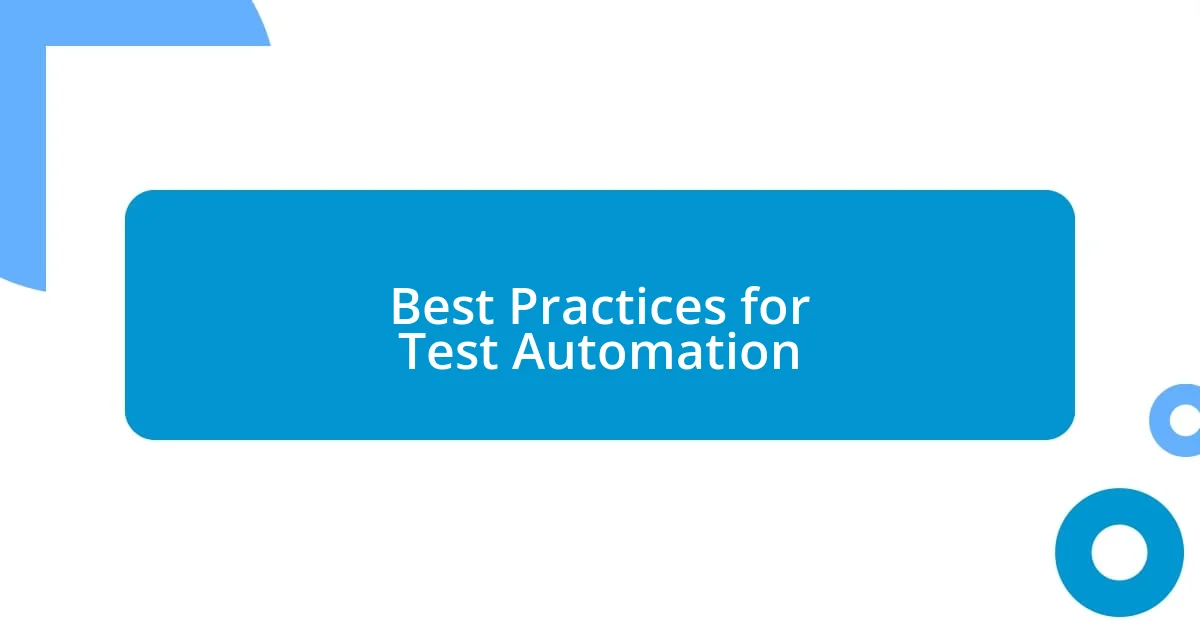
Best Practices for Test Automation
Best practices for test automation can feel like a roadmap guiding you toward smoother and more effective testing. One critical aspect I always emphasize is maintaining a clear separation of concerns between your test code and application code. This means organizing your tests in a way that makes it easy to locate specific cases without having to dig through layers of unrelated code. For instance, I remember a time when all my tests were jumbled together with application logic—finding a specific test was like searching for a needle in a haystack. Now, I structure my projects with distinct folders for unit tests, integration tests, and end-to-end tests, which not only helps during execution but also when revisiting code months later.
Another essential practice is ensuring your tests are reliable and idempotent—they should run consistently producing the same results unless the code under test changes. I learned this lesson the hard way when I encountered flaky tests that would pass one moment and fail the next, leading to needless confusion and frustration. By focusing on using mock objects and properly isolating dependencies, I managed to eliminate that erratic behavior. Do you remember a time when trust in your tests was shattered? It’s a tough spot, but feeling confident in your test outcomes makes all the difference in building robust applications.
Lastly, I can’t stress enough the value of integrating your tests into a continuous integration (CI) pipeline. When I first set up CI for my projects, I felt an overwhelming sense of relief knowing that each code change would automatically trigger runs for all relevant tests. This practice not only catches errors early but also encourages a culture of quality within the development team. Have you experienced the thrill of a passing CI build after a long day of debugging? It’s that feeling of achievement that fuels our passion for testing, reinforcing the importance of best practices in our automation efforts.